Standard Reports
In this section, you can access reports that will help you monitor and analyze key business data. These reports provide a detailed overview of various property activities, including information on reservations, revenue, guest activity, and more. You can select dates and view detailed summaries for specific periods.
To access the reports section, follow these steps:
- Go to your panel and click on Dashboard > Reports > Standard Reports.
- Select the dates.
- In the "Reports" section, you will see a list of standard reports. Select an option to open the report you wish to analyze.
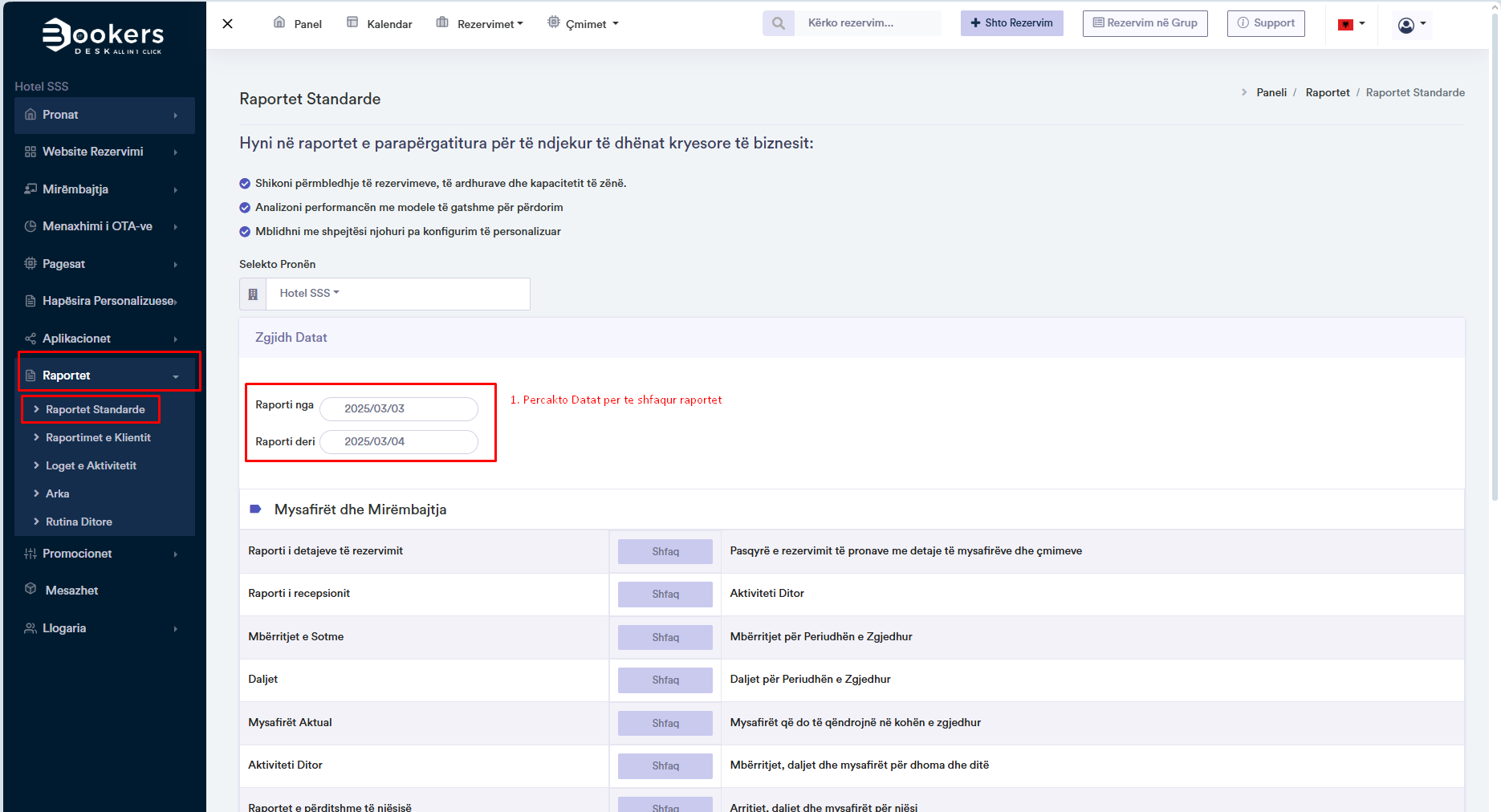
Types of Standard Reports:
- Guests and Maintenance:
• Reservation Details Report
This report provides a comprehensive overview of bookings, including guest details and corresponding prices. You will have access to all the necessary information to monitor and manage reservations easily.
• Reception Report:
This report provides information about daily reception activity and is useful for tracking daily operations.
- Daily Activity:
• Today's Arrivals:
This report provides an overview of the arrivals expected during the day.
• Arrivals for the Selected Period:
This report provides information about arrivals that will occur over a selected period.
• Departures:
This report contains information about guest departures for the selected period.
- Current Guests:
• Guests Staying in the Selected Period:
This report provides information about guests registered to stay during the period you have chosen.
- Daily Unit Reports:
• Arrivals, Departures, and Guests by Unit:
This report provides information on arrivals, departures, and guests of rooms for a specific period.
• Cleaning After Departures:
This report helps monitor the cleaning activity of vacant rooms after guest departures.
- Occupancy:
• Daily Occupancy:
This report includes information on arrivals, departures, occupied rooms, and available rooms for each day.
• Room Occupancy:
This report provides a detailed overview of occupied and available rooms, including room nights and guests.
• Monthly Occupancy:
This report shows information on room occupancy over a month and also provides a total period summary.
- Finance:
• Monthly Revenue:
This report provides a summary of monthly revenue for the selected period, including revenue from all reservations and corresponding prices.
• Price Field Value by Check-in:
This report provides information on revenue and set prices at the time of check-in.
• Monthly Revenue by Check-out:
This report gives information on revenue generated from completed reservations after check-out.
• Monthly Revenue by Creation Date:
This report provides data on revenue for reservations created within the selected period.
• Invoice Items:
This report provides details on invoiced items, including all items linked to completed reservations.
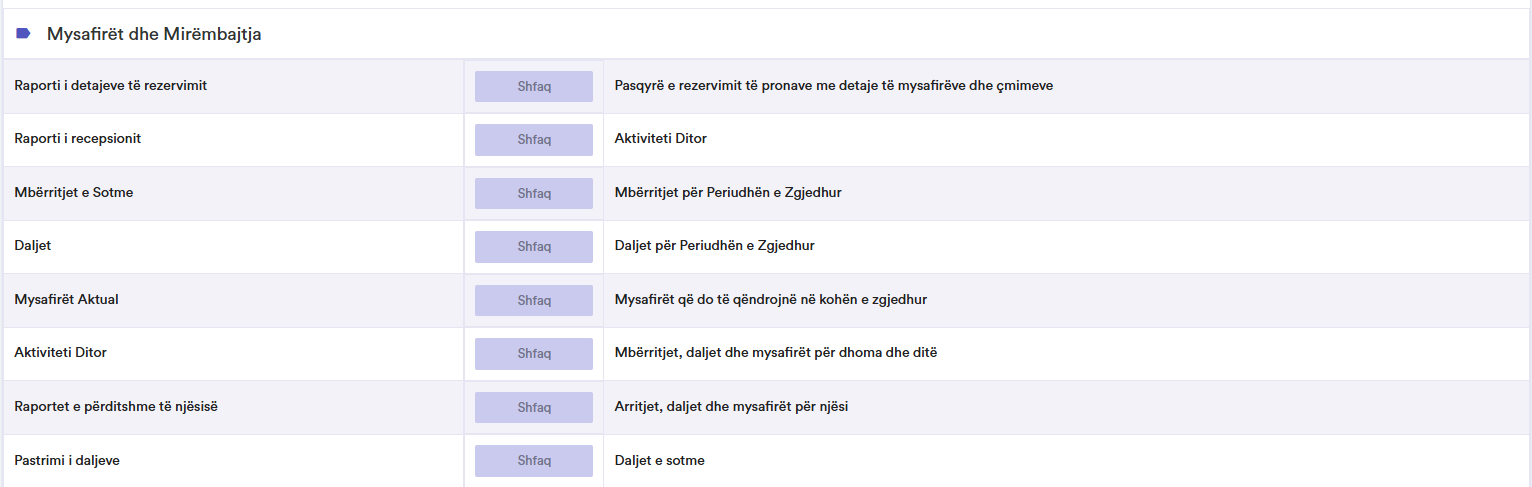
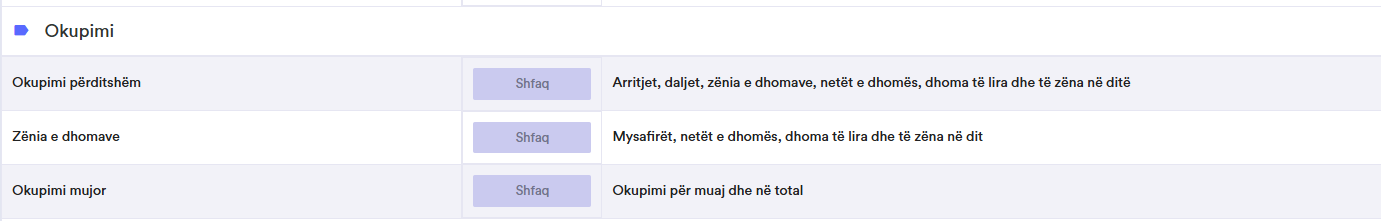
Benefits of Standard Reports:
- Standard reports provide a complete overview of property performance and enable the analysis of various activities such as arrivals, departures, and occupancy.
- With detailed reports on revenue and invoices, you can have a clear financial overview of your property and make informed decisions to maximize revenue.
- With a detailed overview of guests and their activities, you can respond quickly to guest needs and provide more personalized service.
- Occupancy and availability reports allow you to monitor room status and make necessary changes to optimize occupancy and capacity management.