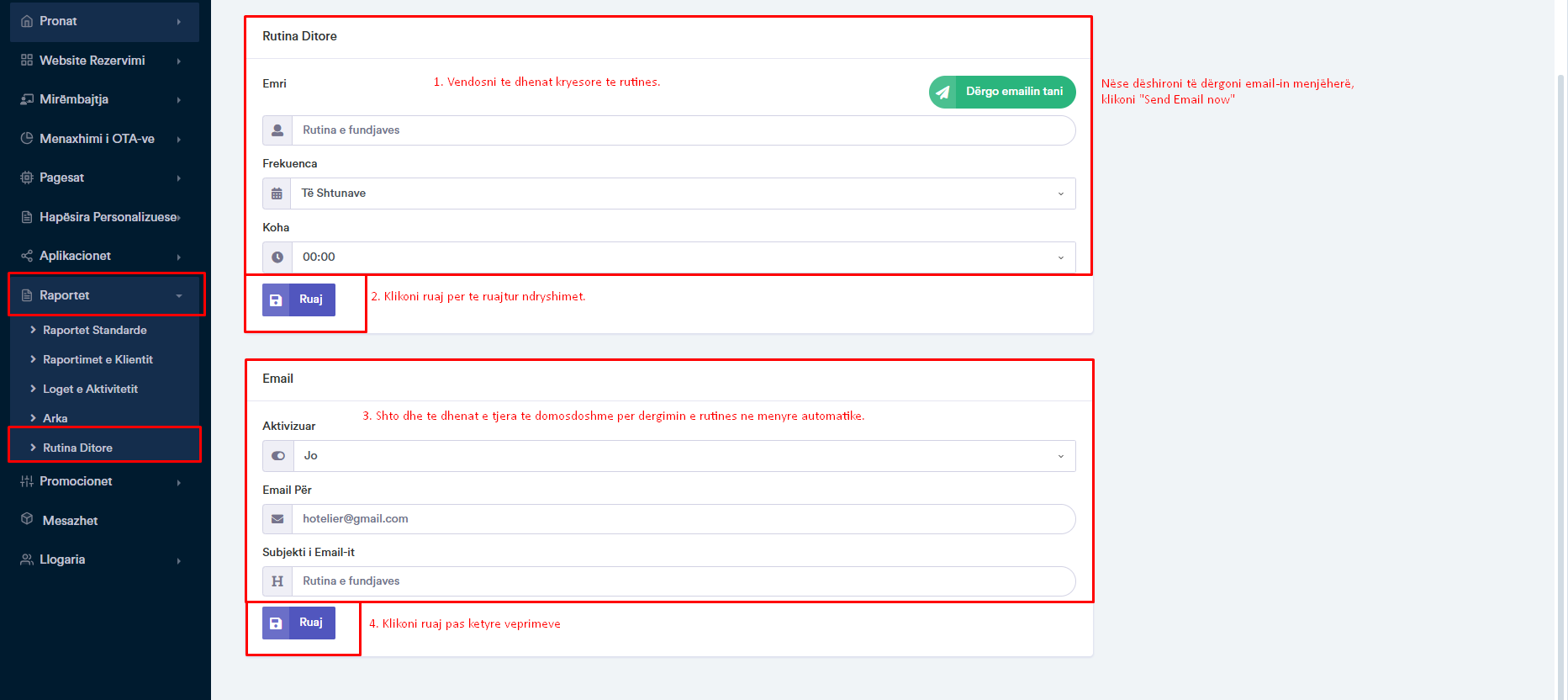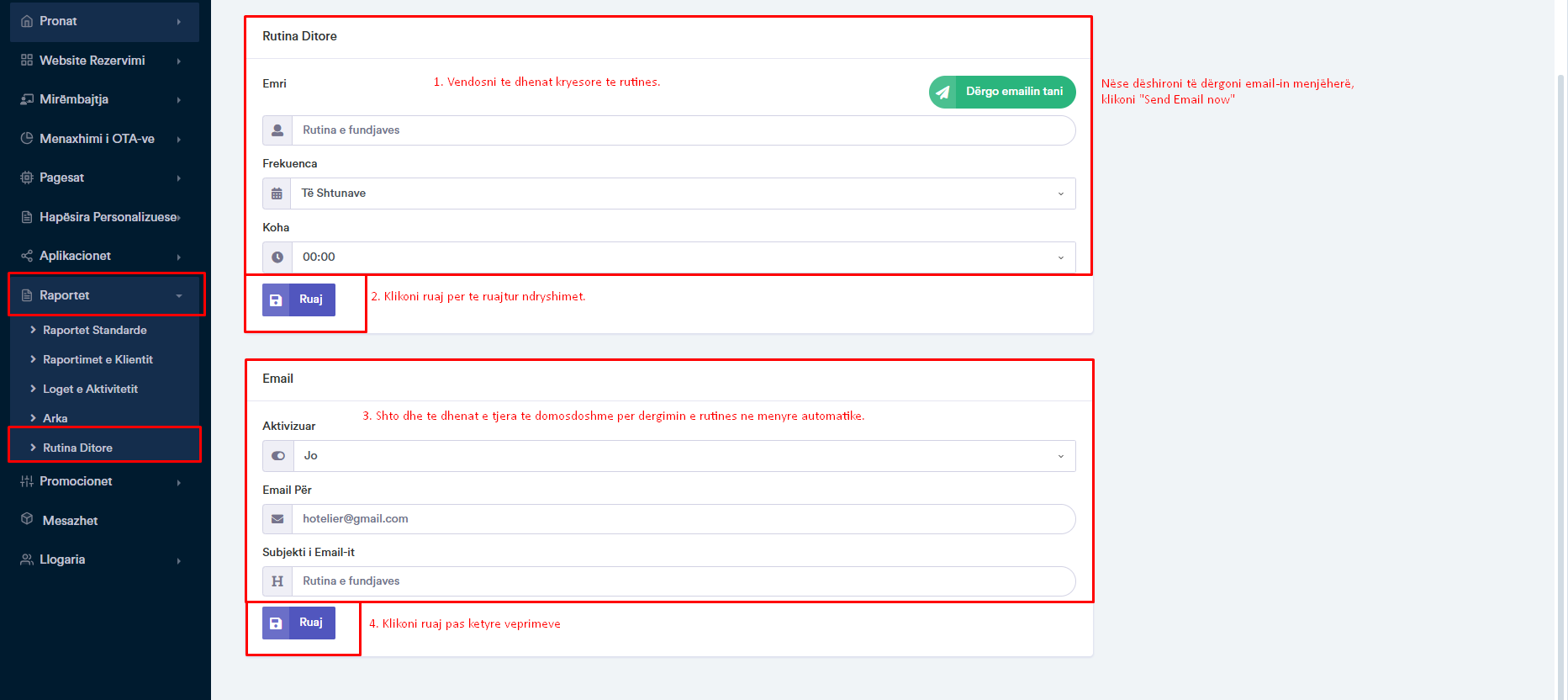Daily Routine
The Daily Routine is an action that can be scheduled to run on a specific date. It can automatically send an email with an attachment to a specified email address. This function can be used to automate repetitive tasks that need to be performed daily, such as sending reports or notifications to specific users.
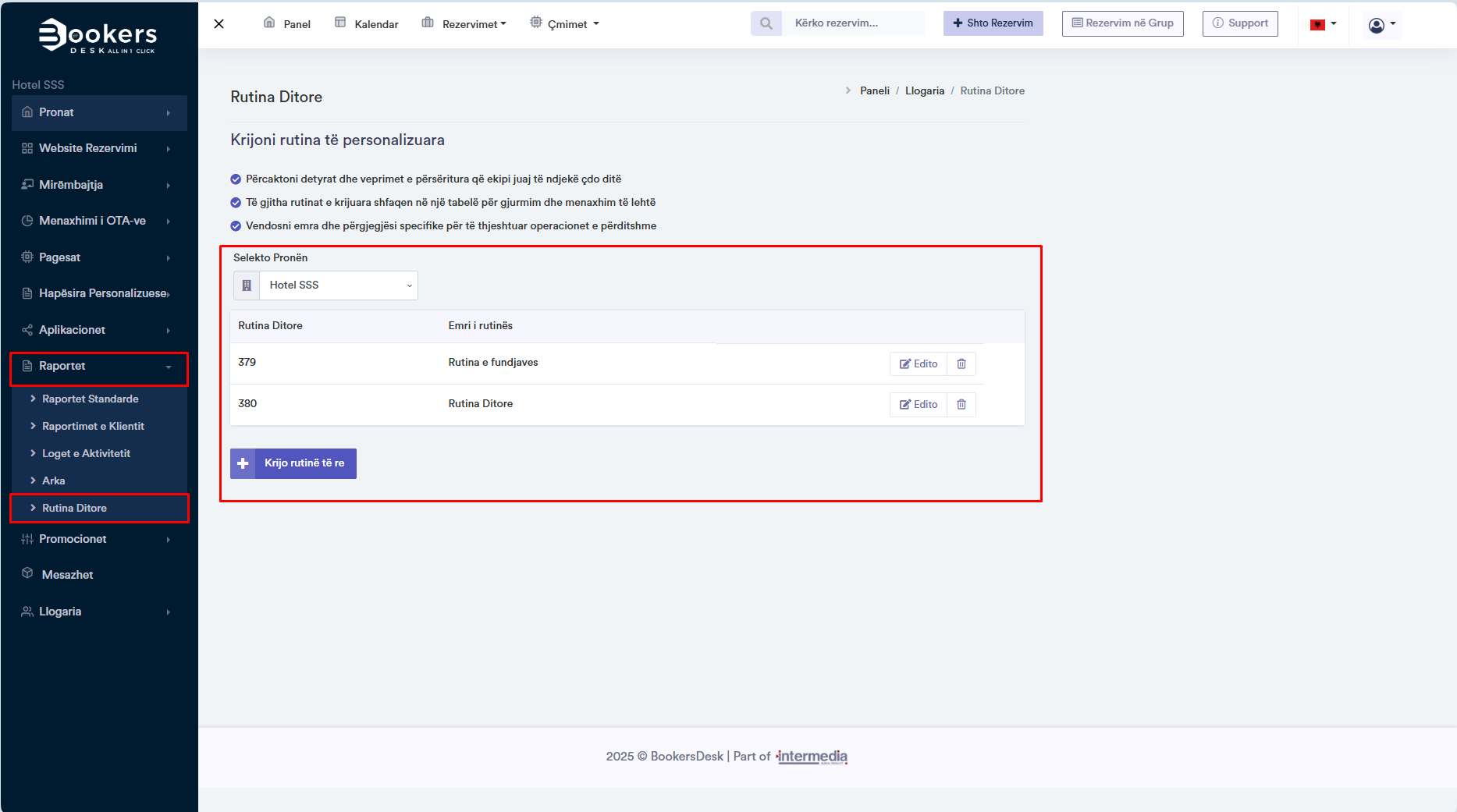
Steps to access this page:
- Go to Dashboard > Reports > Daily Routine
- Use the Create New Routine button to add a new routine to your list.
- After creating the routine, you can click the Edit button to modify an existing routine.
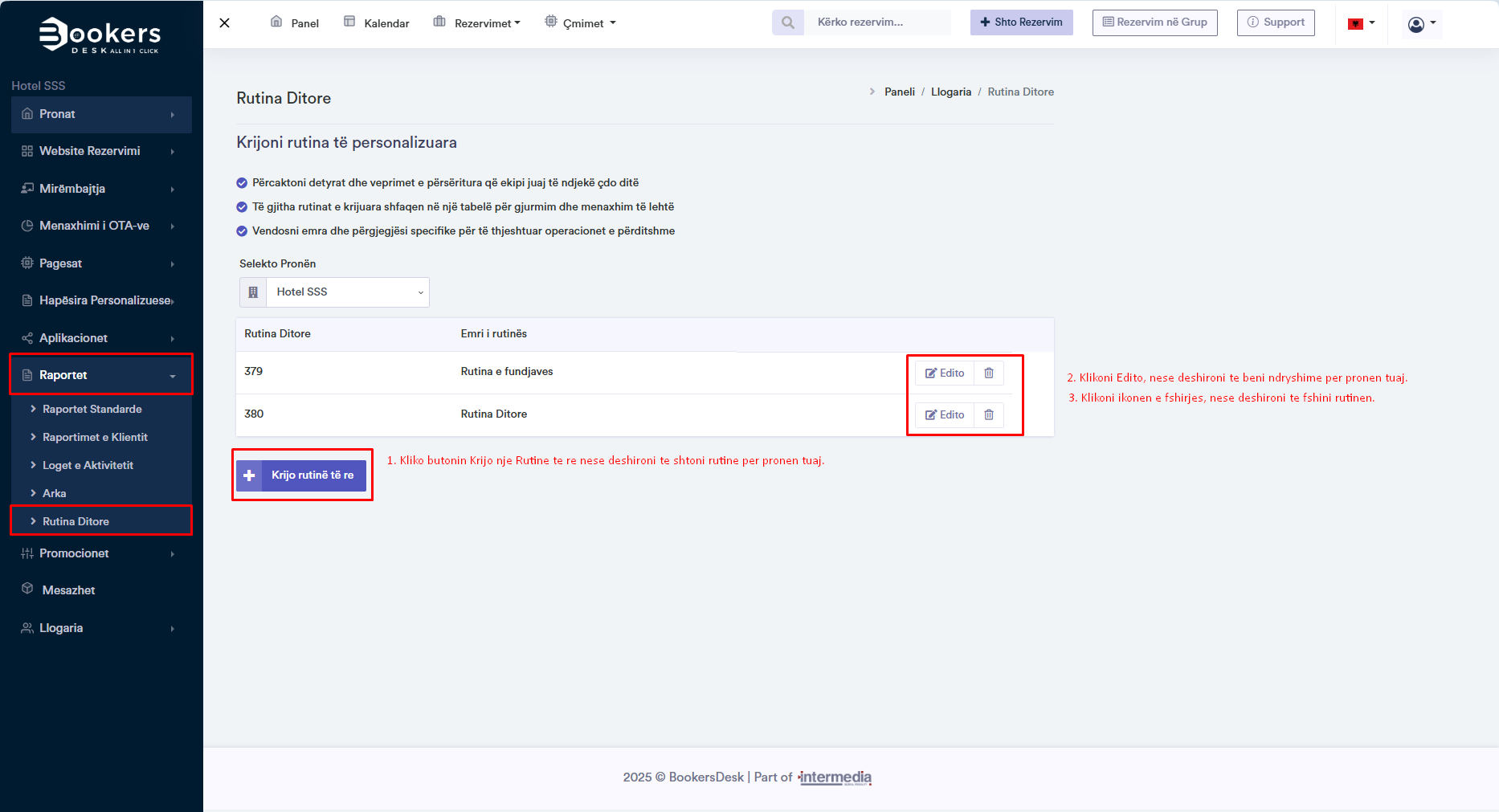
Steps to edit this routine:
- Go to Dashboard > Reports > Daily Routine > Edit Routine
- Set the criteria and description of the routine and save it.
- Configure your email address.
- Click SAVE to store the initial routine data.
- After this step, go to the "Email" section and click "Yes" to activate this routine or "No" to deactivate it.
- Enter the email address where this routine will be sent and the Email Subject.
- Click SAVE to store the routine.