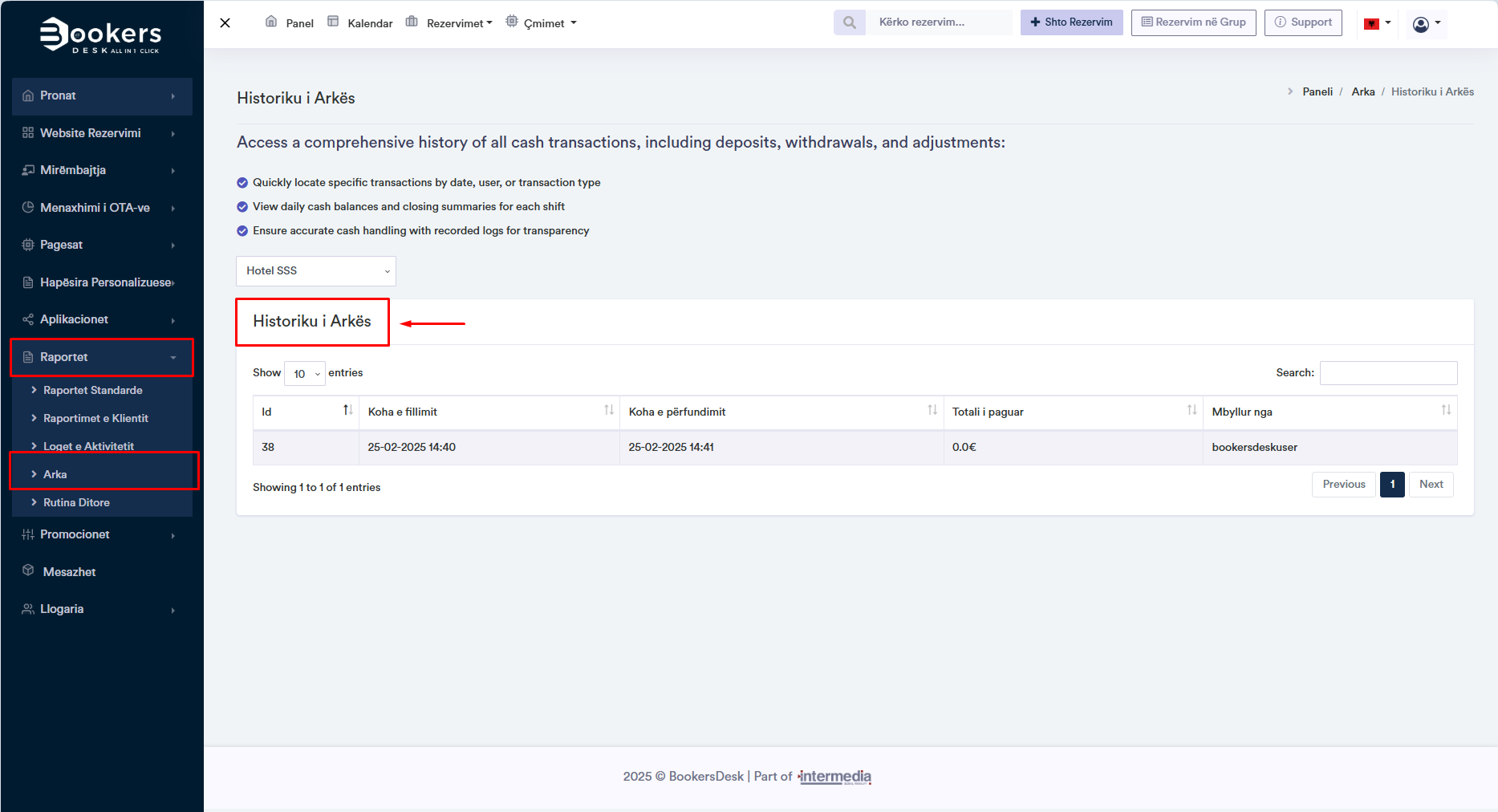Cash Desk
The cash register is a cash transaction management tool that enables the recording and tracking of payments, balances, and other transactions related to cash-in. This system provides a simple and efficient way to manage your business's cash register, ensuring accurate records for audits and end-of-day reconciliations.
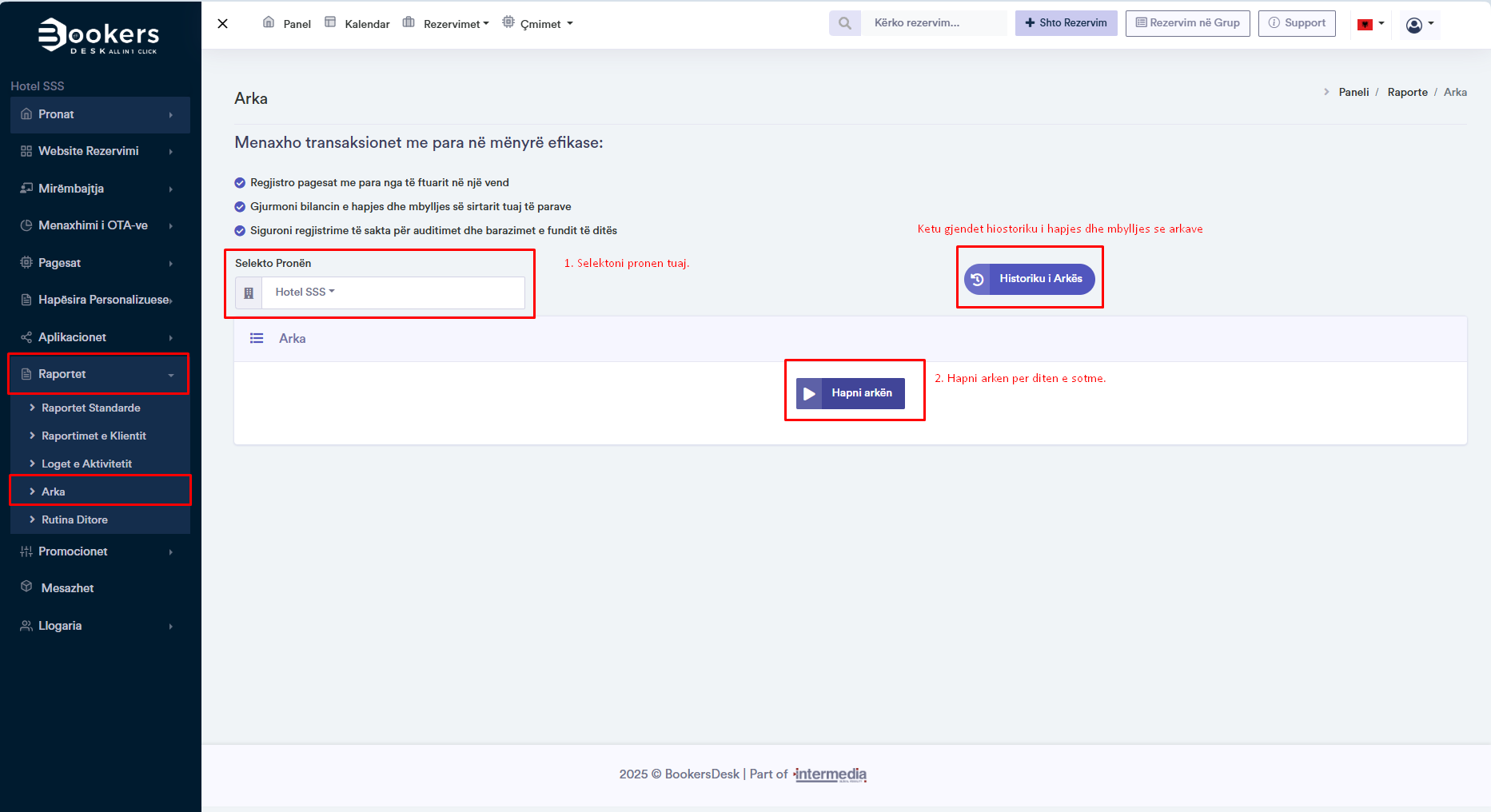
1. Opening the Cash Register
a. After logging into the system, go to Panel > Reports > Cash Register.
b. Click the "Open Register" button.
c. This will record the initial balance of the register, which is necessary for tracking
income and payments throughout the day.
d. The data you can view includes:
i. Initial cash: The amount available in the register when opening it.
ii. Cash sales: The amount received from customers during the day.
iii. Paid out: Payments that have been processed and recorded.
iv. Pending in register: The amount that has yet to be paid but is expected to enter
the register.
v. Payments processed by receptionists.
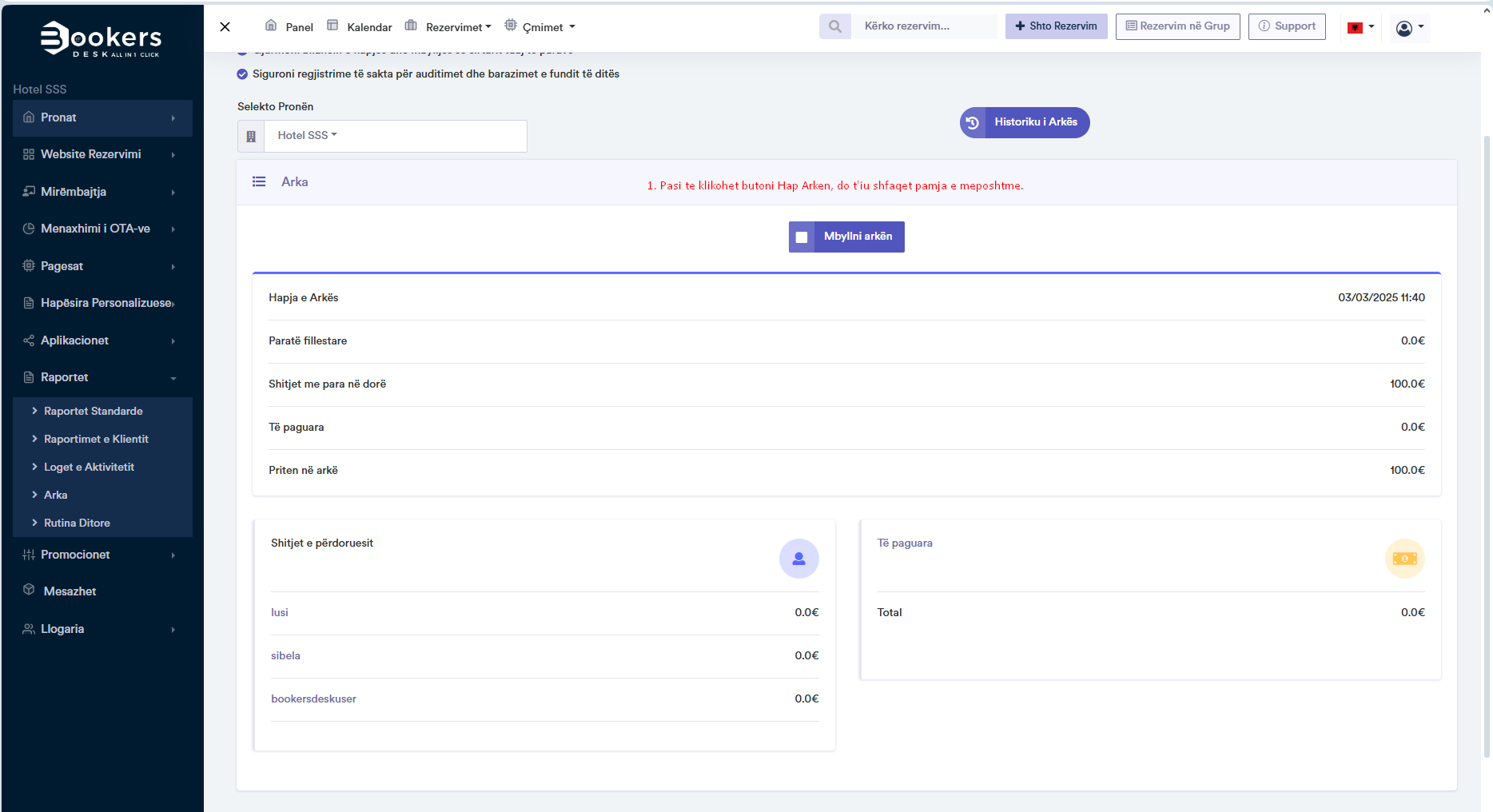
2. Closing the Cash Register
• At the end of the day or shift, you can click "Close Register". This step records the
end of your shift, and all figures will be balanced to ensure accuracy.
• Closing the register can be done by summarizing the register data and sending it via email after closing,
making work easier.
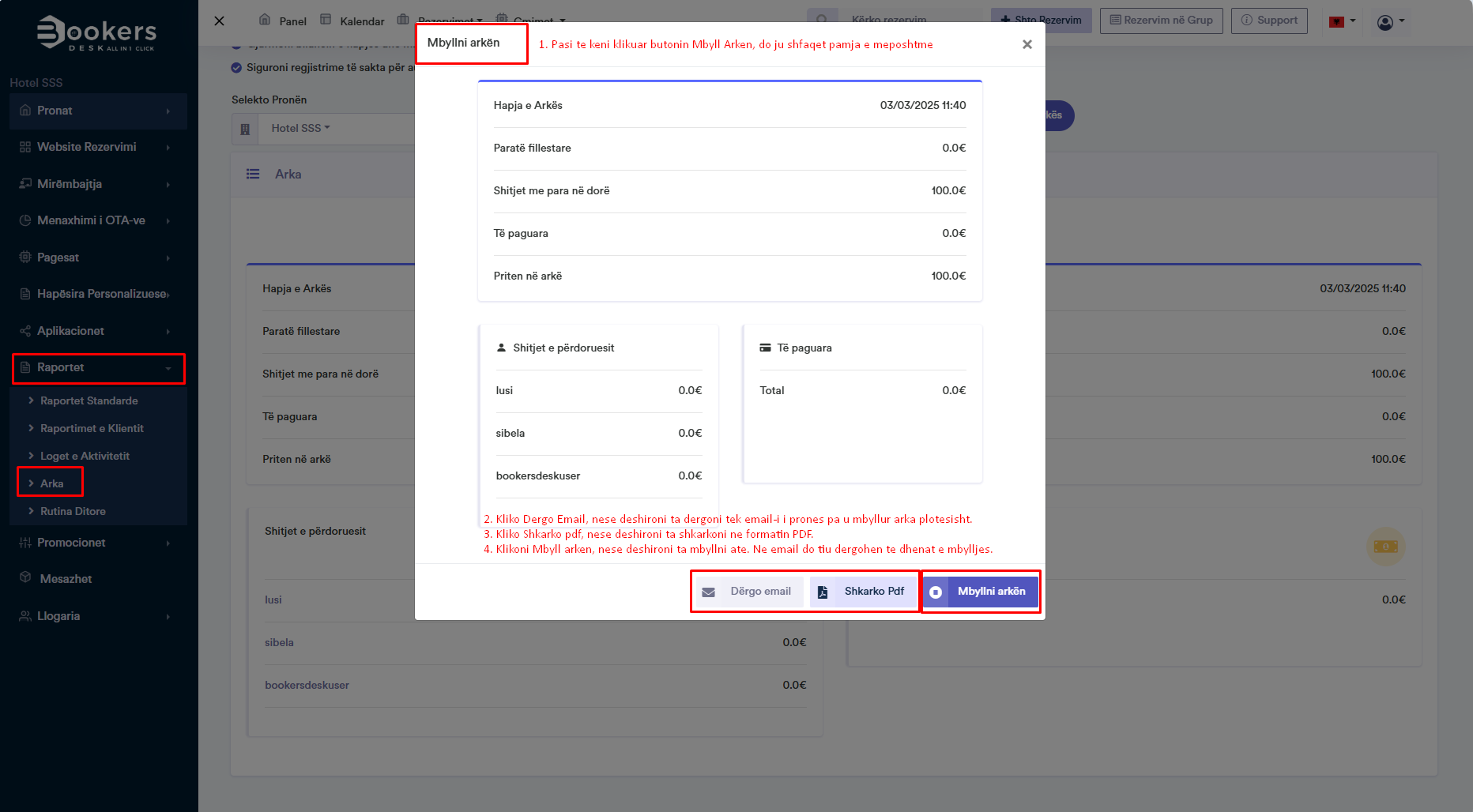
How to Export Cash Register Data?
After completing the register closure, you can download the data or send it via email for further records:
• Send to Email: You can choose to send a summary of the register closure via email for
storage and sharing with necessary personnel.
• Download as PDF: You can download a detailed copy of the register reports in PDF format
for auditing and future reference.