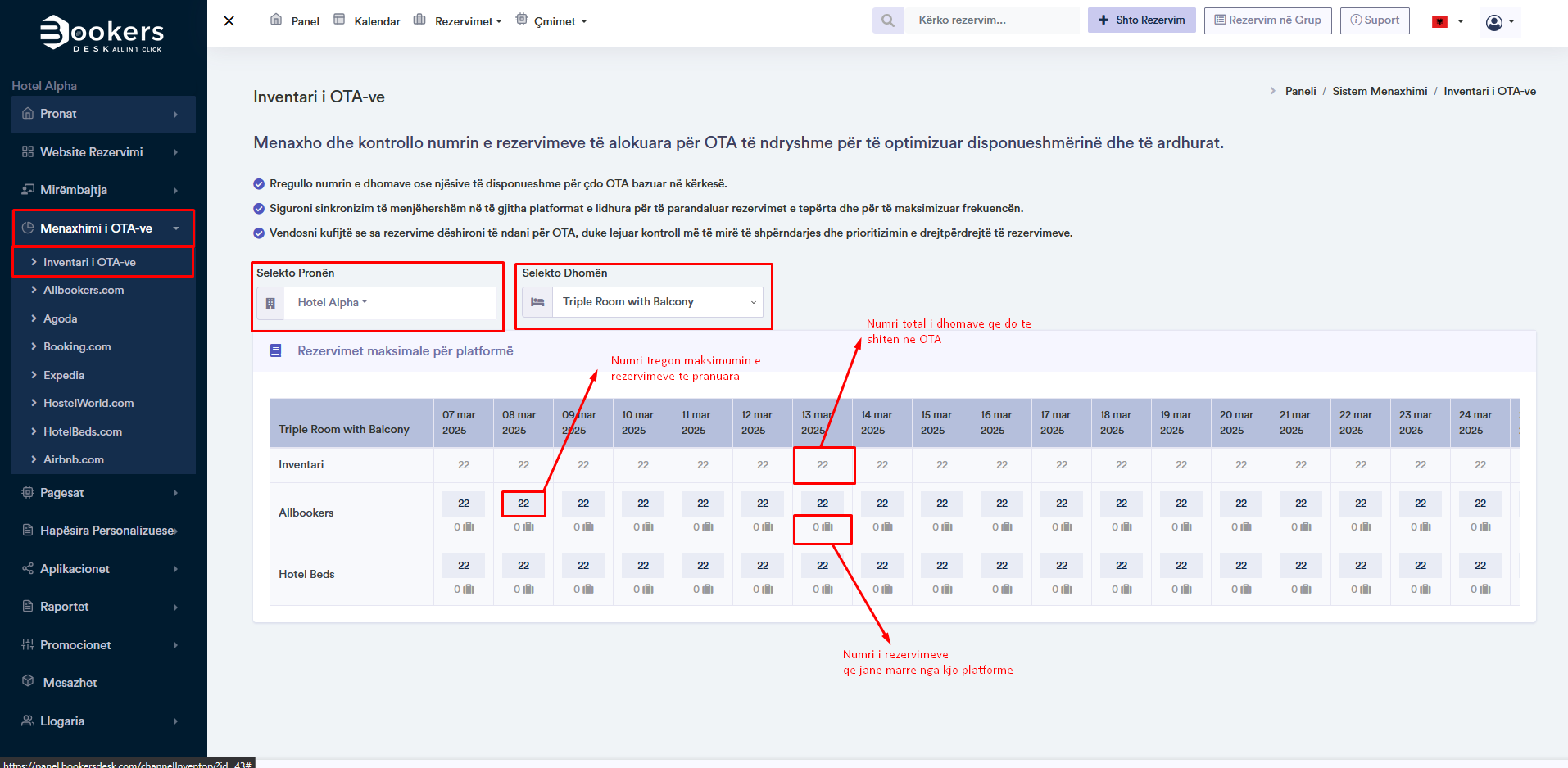OTA Inventory
Managing OTA inventory is an essential process for optimizing availability and revenue by controlling the number of bookings allocated to different online travel agency (OTA) platforms. Through this module, you can ensure a balanced distribution of rooms and avoid overbookings.
How to manage OTA inventory?
1. Accessing the Inventory Management Panel
- Go to Panel > OTA Management > OTA Inventory.
- Here, you will find an overview of the number of available rooms or units for each connected platform.
2. Adjusting availability for different OTAs
- You can modify the number of rooms allocated to each OTA based on demand.
- If you want to limit the number of bookings accepted from a specific channel, set a value for "Maximum Bookings".
- This restriction allows you to keep more availability for direct bookings on your website or for other platforms that generate higher revenue.
3. Ensuring synchronization across all platforms
- Any changes made in this section will automatically sync only with the platforms displayed here.
- This helps prevent overbookings and maximize booking frequency.
4. Setting limitations and prioritizing platforms
- By default, all available rooms are sent to all activated OTAs.
- If you want better control over distribution, you can set limits on the number of bookings accepted per platform.
- This feature is available for most popular OTAs.
Benefits of Managing OTA Inventory
With this inventory management system, you can maintain flexibility and improve the efficiency of room distribution, maximizing revenue from bookings.