Grid
Grid – View and Manage All Room Bookings
In the Grid section, you can view all room bookings in a simple and organized layout. This section is designed to facilitate efficient booking management and provide a detailed overview of your rooms and guests. The Grid allows you to see guest names, booking dates, the current status of each reservation, and perform various actions such as room changes or editing bookings without the need to navigate to different pages.
Overview
On this page, you can see a complete list of all hotel room bookings, including:
• Guest Name
• Booking Dates
• Booking ID
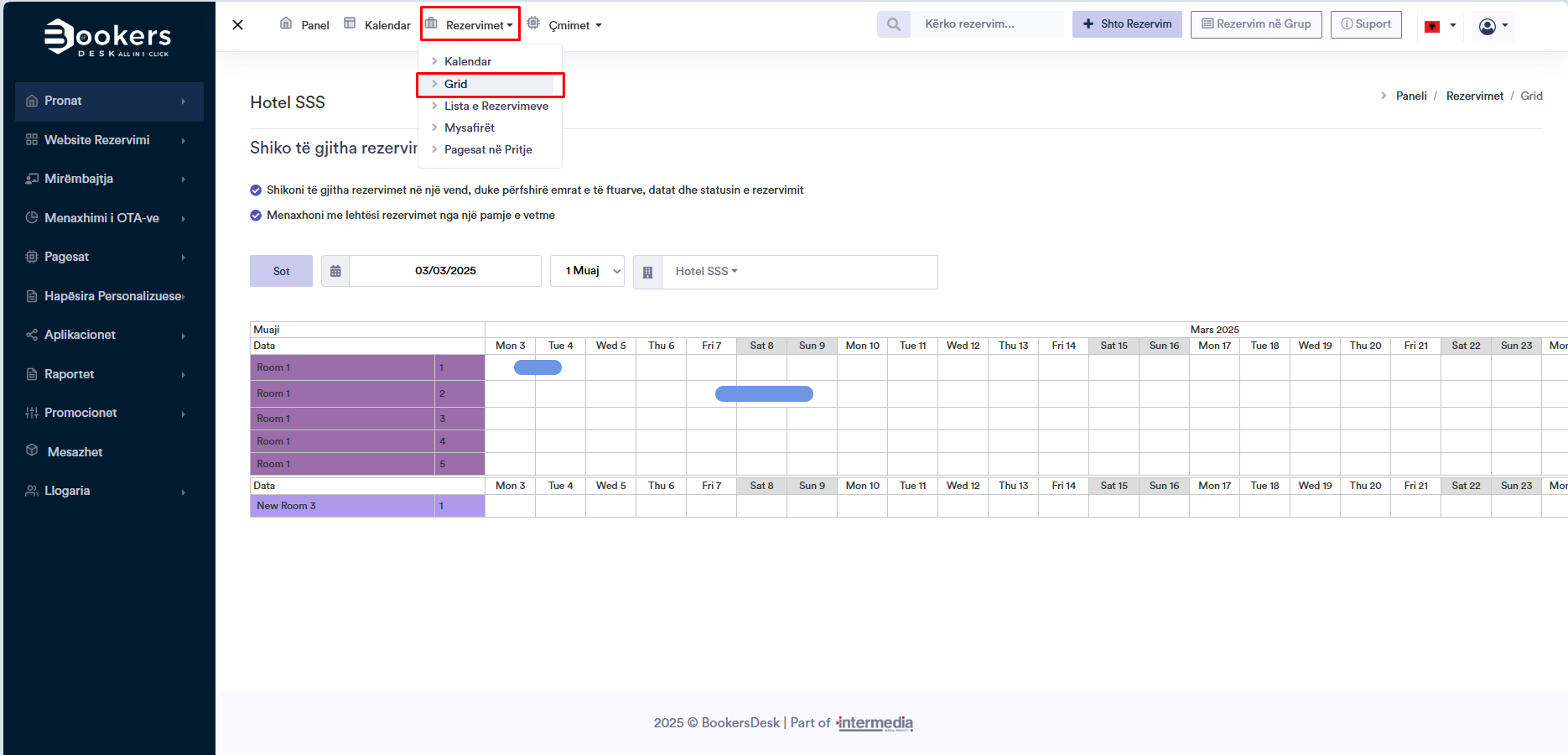
The Grid is very useful for managing rooms and optimizing availability, as it allows you to quickly perform actions such as:
- Moving reservations from one room to another to optimize room occupancy.
- Changing the booking status, for example, confirming or canceling a reservation by clicking on it.
- Opening a booking for editing: Simply click on the reservation you want to modify, and a new page will open with editing options.
Steps to Access the Grid:
- Go to your Panel.
- Click on Reservations.
- Select Grid to view the list of all room reservations.
- To move a booking from one room to another, click and drag the reservation to the desired room.
- To open and edit a reservation, simply click on it, and a new page will open where you can make the necessary changes.