Calendar to Reservations
On this page, you can easily view and manage room reservations and availability for your hotel over different time periods. It empowers users to monitor and manage room availability and bookings by providing a simple and clear calendar view. This section allows you to see the current status of each room and make necessary changes for upcoming reservations.
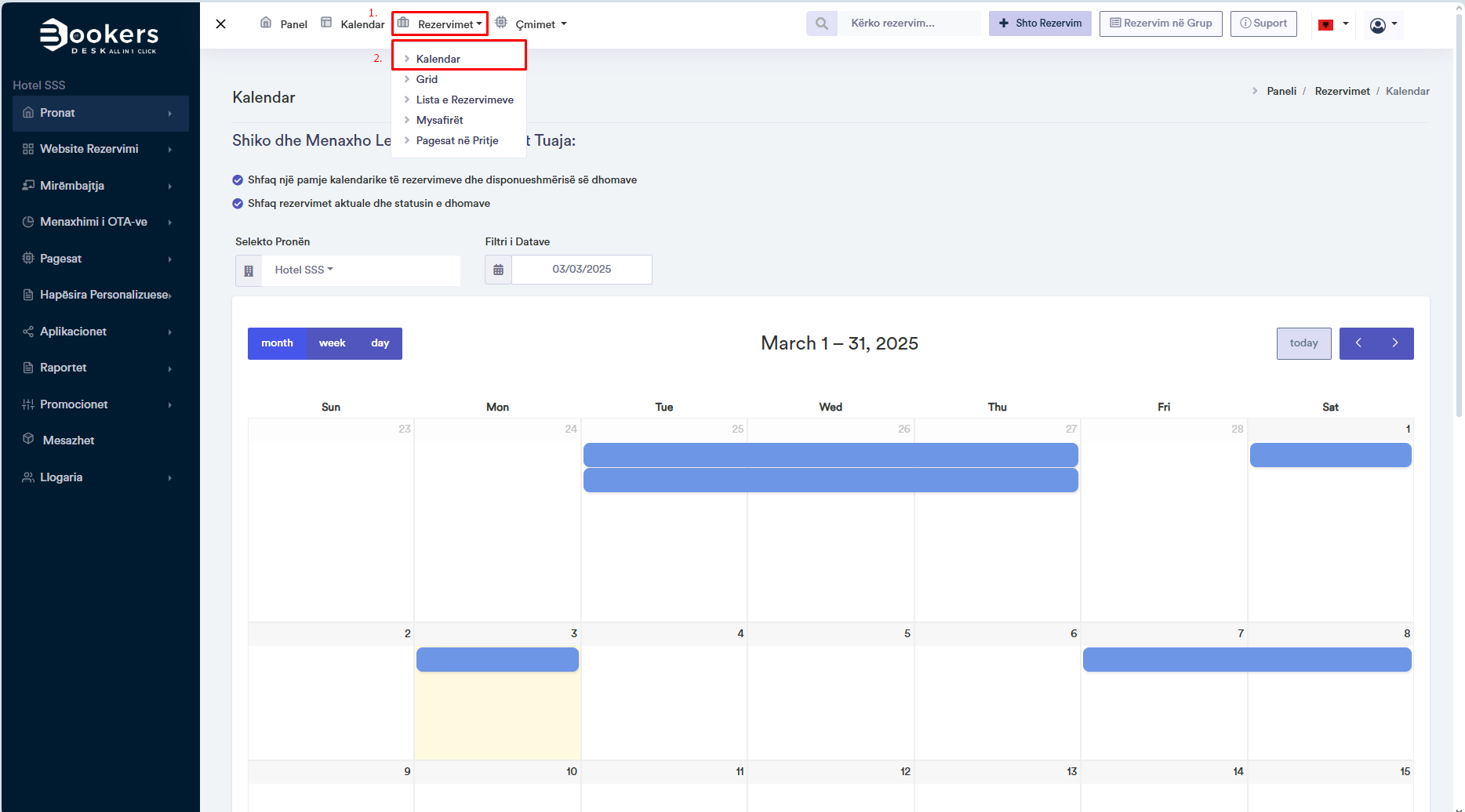
Steps to Access This Page:
- Go to the Panel.
- Select Reservations and click Calendar.
- View the calendar display that shows reservation statuses and availability.
- You can make changes to reservations by clicking on the respective dates.
This section is useful for keeping a clear organization and control of all reservations and
can be used to view room data for any time period.