Property Booking Page
Booking Page: Reservation Page
The booking page is an essential part of the platform that allows customers to make reservations for properties, check availability options, and add additional services (such as upsell options) to their booking.
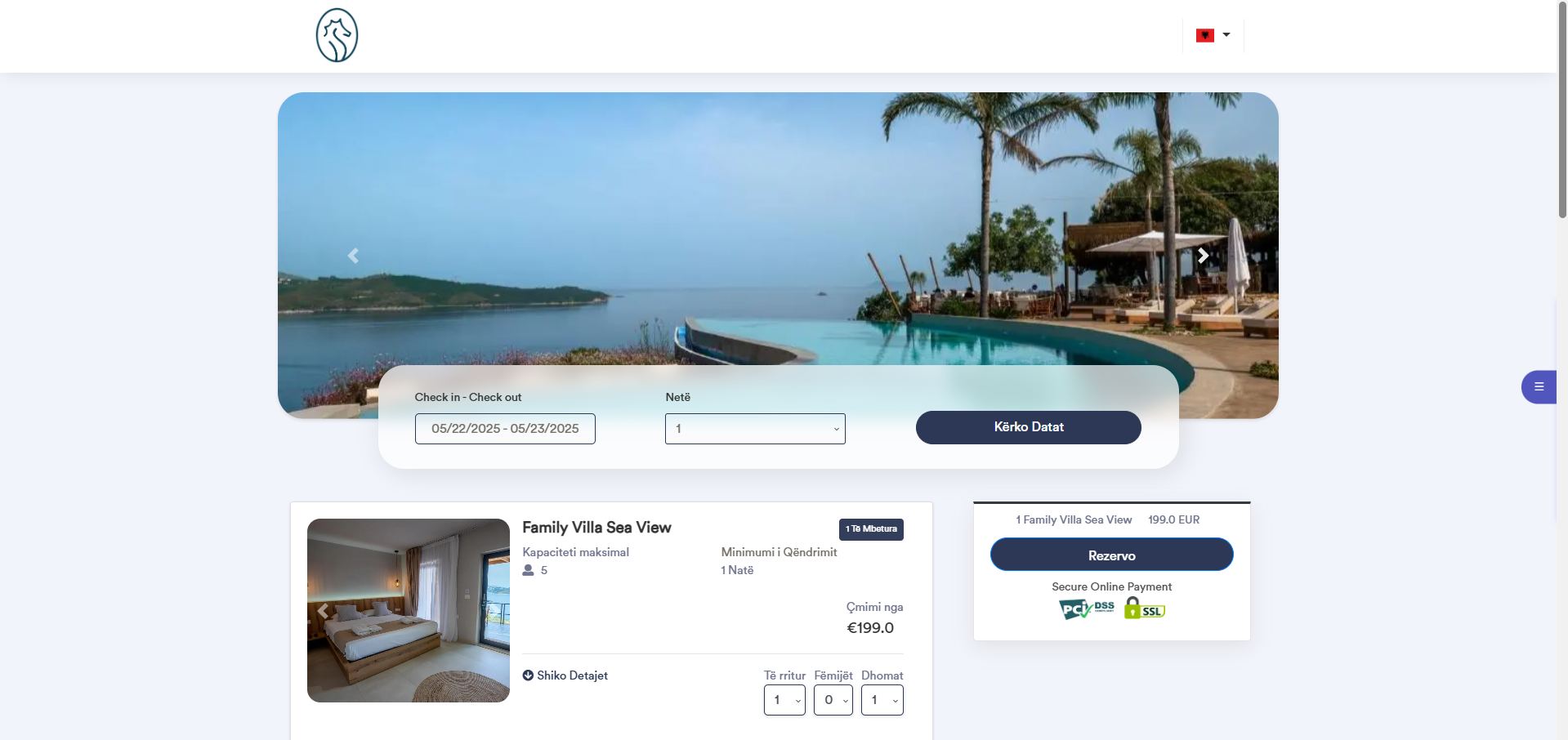
How the Booking Page Works:
Steps to Make a Reservation
- Select the check-in and check-out dates in the booking page calendar.
- After selecting the dates, choose your preferred room from the available options.
- Select and add extra services such as transportation, breakfast, etc., to your booking.
- Review the price summary and provide the required information to complete the booking.
- Once completed, you will receive a confirmation email with all the booking details.
How to Cancel a Reservation:
- If customers wish to cancel their reservation, they can follow the instructions outlined
in the cancellation policy set for each booking and access the link by entering their
reservation ID and the email used for booking.
https://panel.bookersdesk.com/myBookersInfo/login - Policies may vary depending on the type of rate and cancellation policy.