Host Notifications
This section allows you to monitor and manage notifications for bookings and system updates. These alerts are sent to the account administrator for every important action, including updates and new bookings.
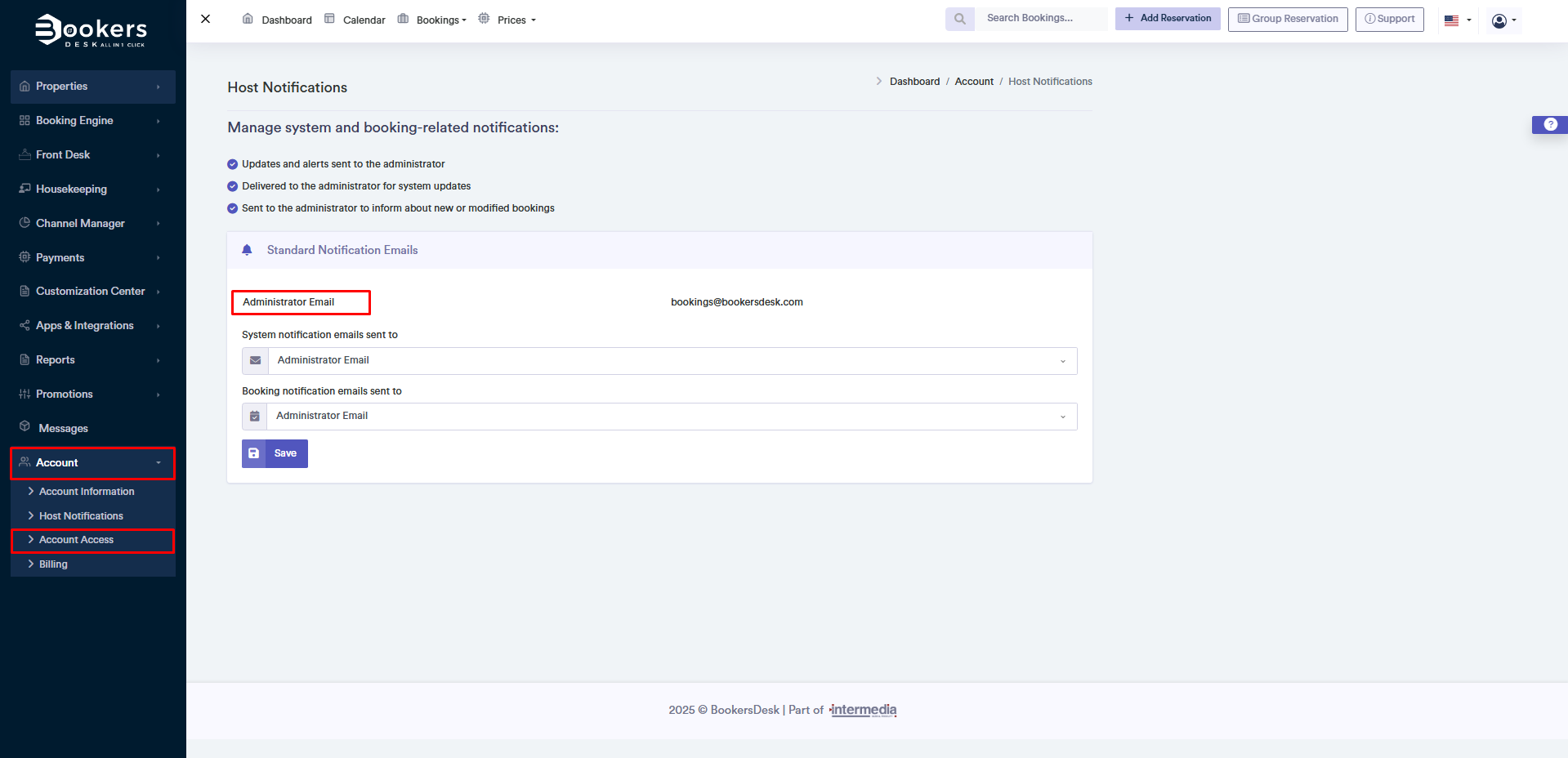
Steps to access this page:
- Log in to your dashboard.
- Go to Account > Host Notifications.
- You can configure alerts for new bookings or booking changes.
- Make sure the administrator email is correct so you can receive activity notifications.
- After making changes, be sure to click Save to confirm your changes.