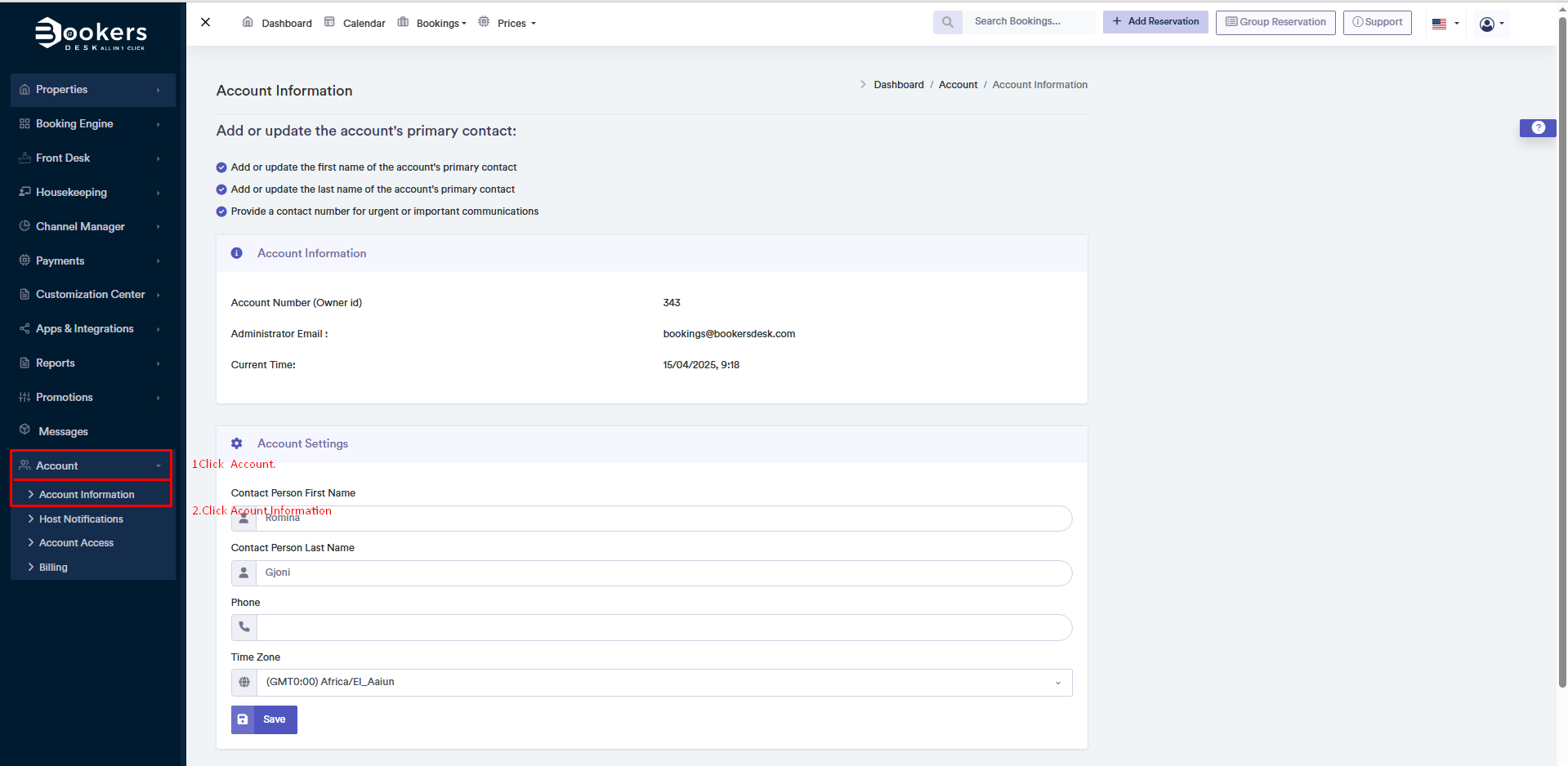Account Information
Account Management: This section allows account administrators to add or update account information and store necessary details to manage user access and administrative activity. This includes the name, email, and phone number of the account's main contact.
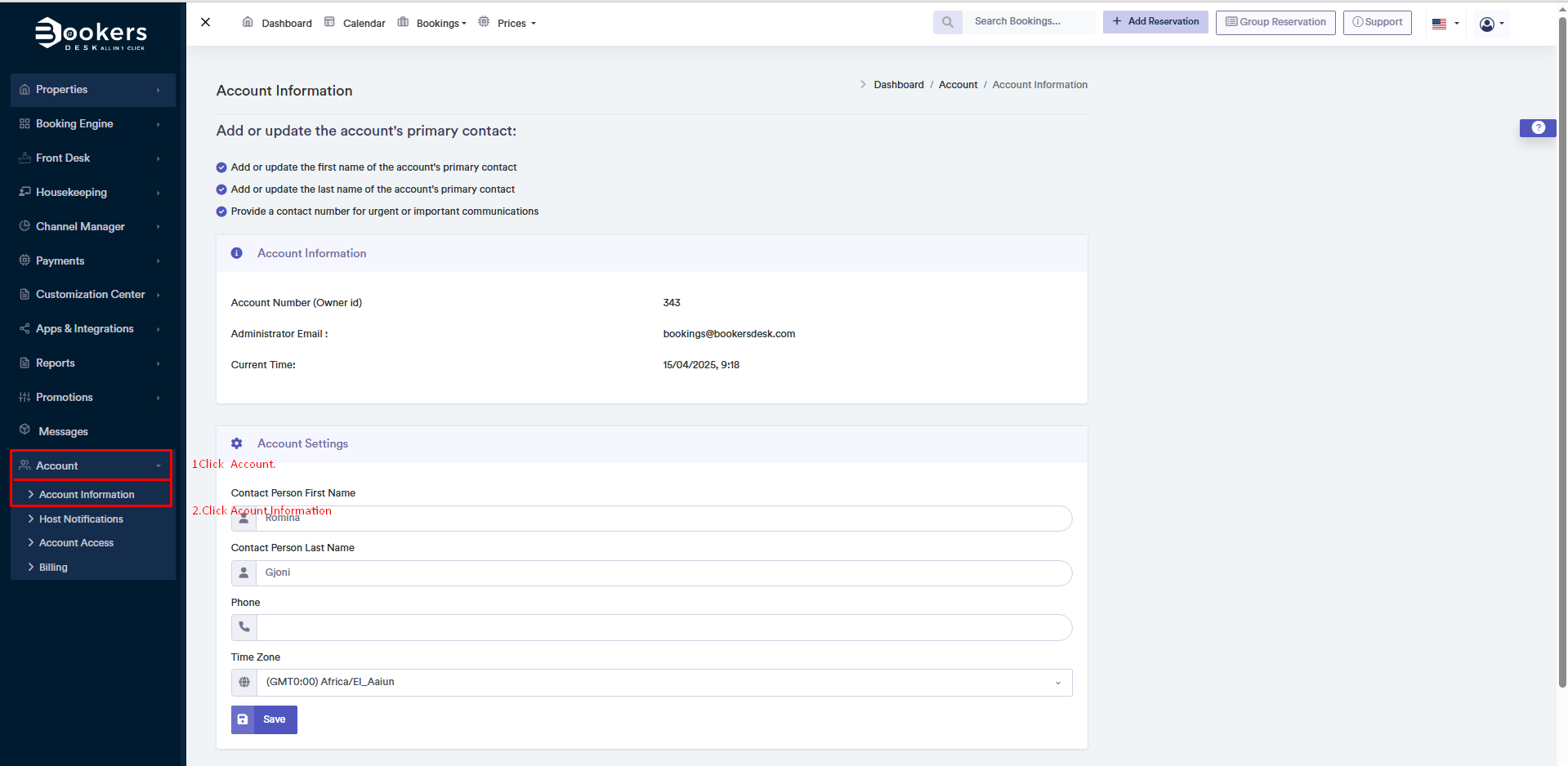
Steps to access this page:
- Log in to your admin dashboard.
- Go to Account > Account Information
- Add or update required info like name, surname, and the main contact phone number.
- After updating the information, click Save to confirm the changes.