Welcome to BookerDesk
Bookersdesk is a simple and practical platform that helps you manage bookings and availability across all platforms. The customer service is outstanding, always ready to help with anything you need.
1. Overview
Bookersdesk is an advanced channel manager + PMS that makes room management entirely online and instant. Our platform allows commission-free bookings through your website, increasing the number of bookings and avoiding overbookings. Bookersdesk is the foundation of efficient property management.
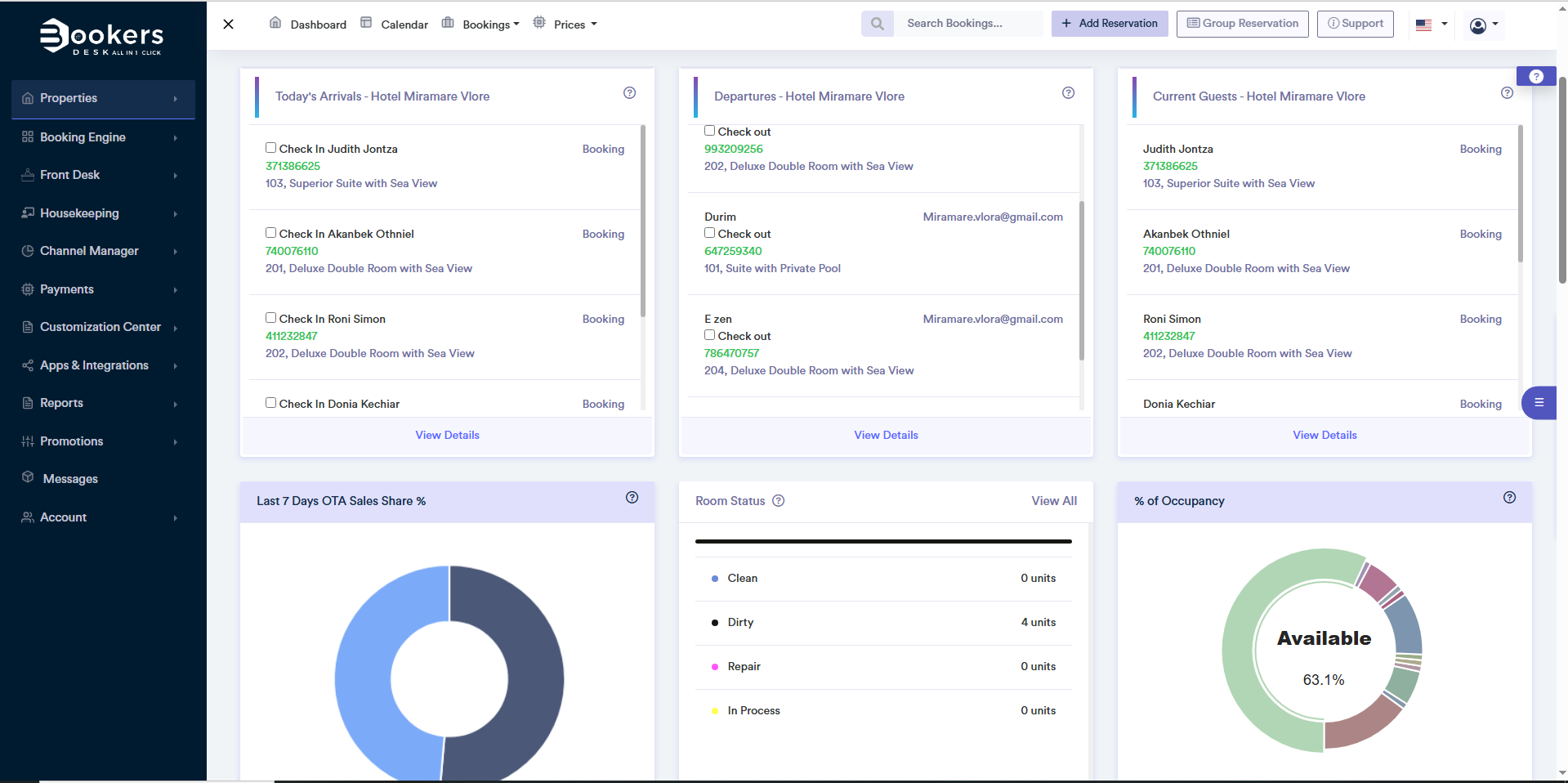
Our automatic update feature simplifies your work by keeping you informed in real-time and reducing the risk of overbookings. In this way, Bookersdesk helps you maximize revenue and optimize your property operations, providing peace of mind and efficiency in managing it.
2. Accessing your account
Once your account has been created by the marketing staff, check your inbox for an email from BookerDesk. This email will contain login details such as the email address and temporary password.
1. How to log in to BookerDesk
Logging in to your panel is very easy.
Follow the steps below:
- Visit the BookerDesk login page: panel.bookersdesk.com
- Use the email address and password you received by email to log in.
- Click the "Login" button and you will be taken directly to your control panel.
2. How to change your password
Once you are logged in, you can change your password for security reasons.
Go to the left-hand menu, open it, and click account > account access:
Change password to set a new password. The password must be 12 characters long
and contain both letters and numbers.
- Click account > account access
- In the change password section , follow the instructions and enter your new password.