Guests - Track Guest Details and Preferences
In the Guests section, you can view all information related to your guests and their preferences, including booking details and any special requests they may have made during the room reservation process. This section is ideal for managing client information and helps provide a more personalized and detailed service to your guests.
Summary
This section provides a complete list of registered guests and allows access to their information, including:
- Guest's name
- Booking details, such as check-in and check-out dates, reserved room, and booking status
- Contact information , including guest email and phone number
- Special requests , such as room preferences, needs for specific services, or additional assistance requests
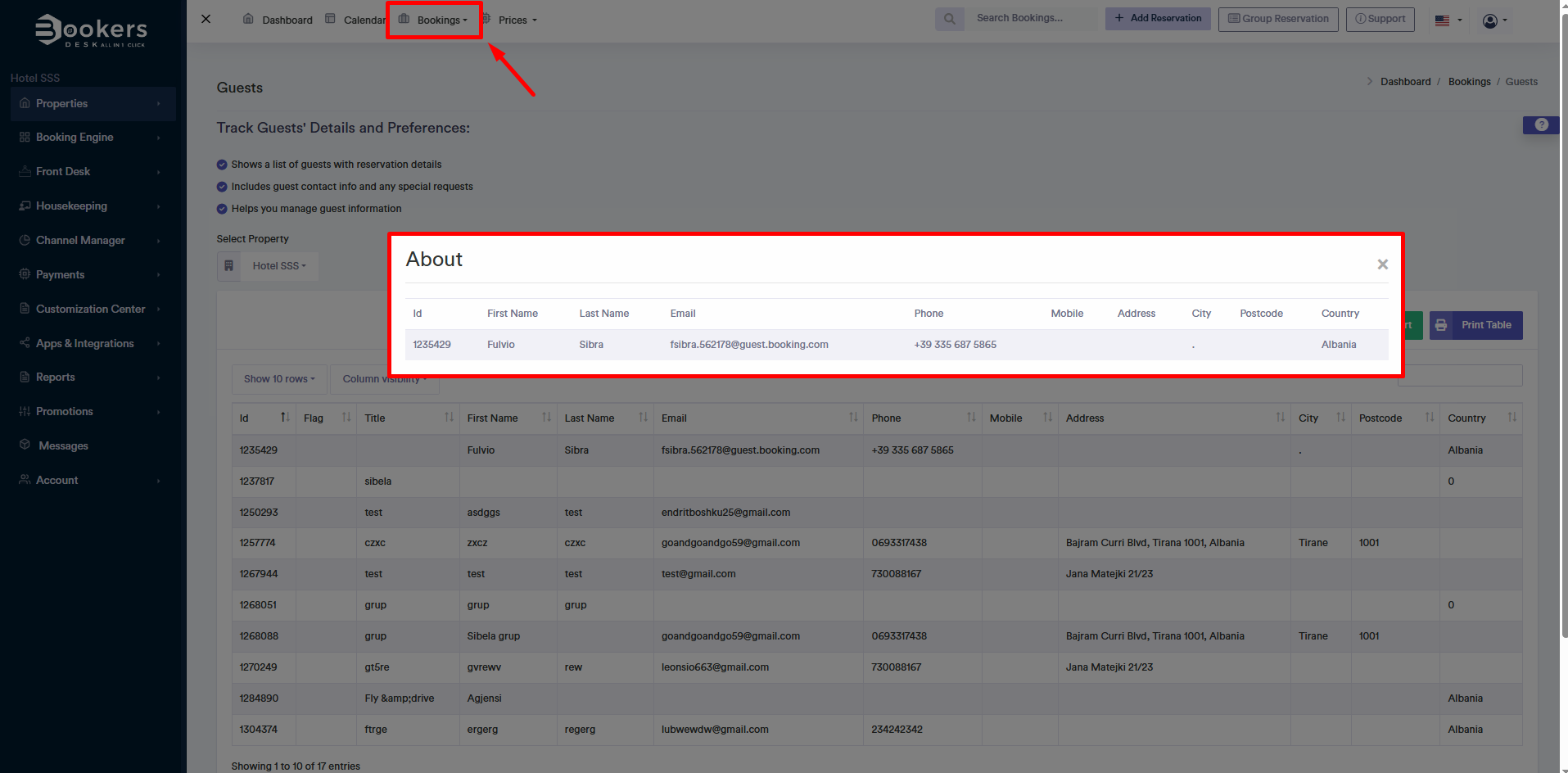
How can this section be used?
- Manage guest information and communication.
- View special requests made by guests for specific services.
- Manage their preferences and make changes based on requests to improve their stay experience.
- View the list of all bookings.
Steps to access the Guests section
- Go to your Panel .
- Click on Bookings.
- Select Guests to view the list of all guests and relevant information.
- Click on the guest's name to view booking details and special requests.
This section is very important for managing client information, helping to improve service and offering a more personalized experience for each guest.