Automatic Rate Price Update
The automatic rate price update allows hoteliers to adjust prices based on room occupancy, automatically increasing or decreasing rates depending on predefined conditions. This system can apply price changes as a percentage or a fixed amount based on the occupancy levels you set.
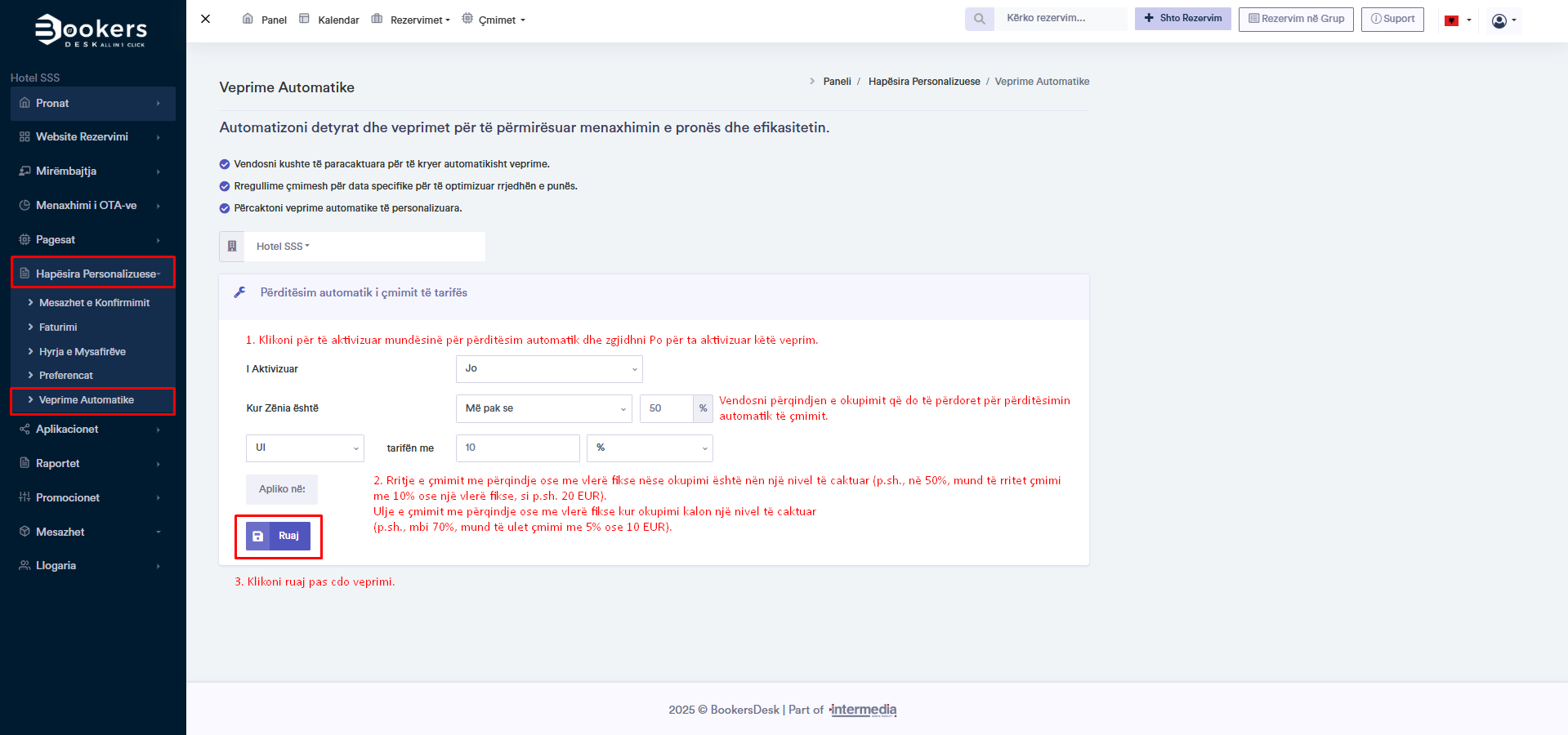
How to activate automatic rate price updates?
To activate and configure the automatic rate price update, follow these steps:
- Log in to your property management panel and navigate to Panel > Customization Section > Automation of Actions.
- Click to enable the automatic update option and select Yes to activate this feature.
- Set the occupancy percentage that will be used for automatic price updates.
Define the action
The automatic update can be applied in two ways:
- Increase price by a percentage or a fixed amount if occupancy is below a specified level (e.g., at 50% occupancy, the price can increase by 10% or a fixed value, such as 20 EUR).
- Decrease price by a percentage or a fixed amount when occupancy exceeds a specified level (e.g., above 70%, the price can be reduced by 5% or 10 EUR).
Examples of automatic price update applications:
- Increase by 10% or 20 EUR if occupancy is below 50%.
- Decrease by 5% or 10 EUR when occupancy exceeds 75%.
Once you have completed the setup, click Save to activate the automatic rate price update rules.
Benefits of price automation
The automatic rate price update is a powerful tool for optimizing pricing management based on demand and availability. Using this feature can contribute to increased revenue and improved efficiency in property management, ensuring that prices adjust automatically to meet market needs.