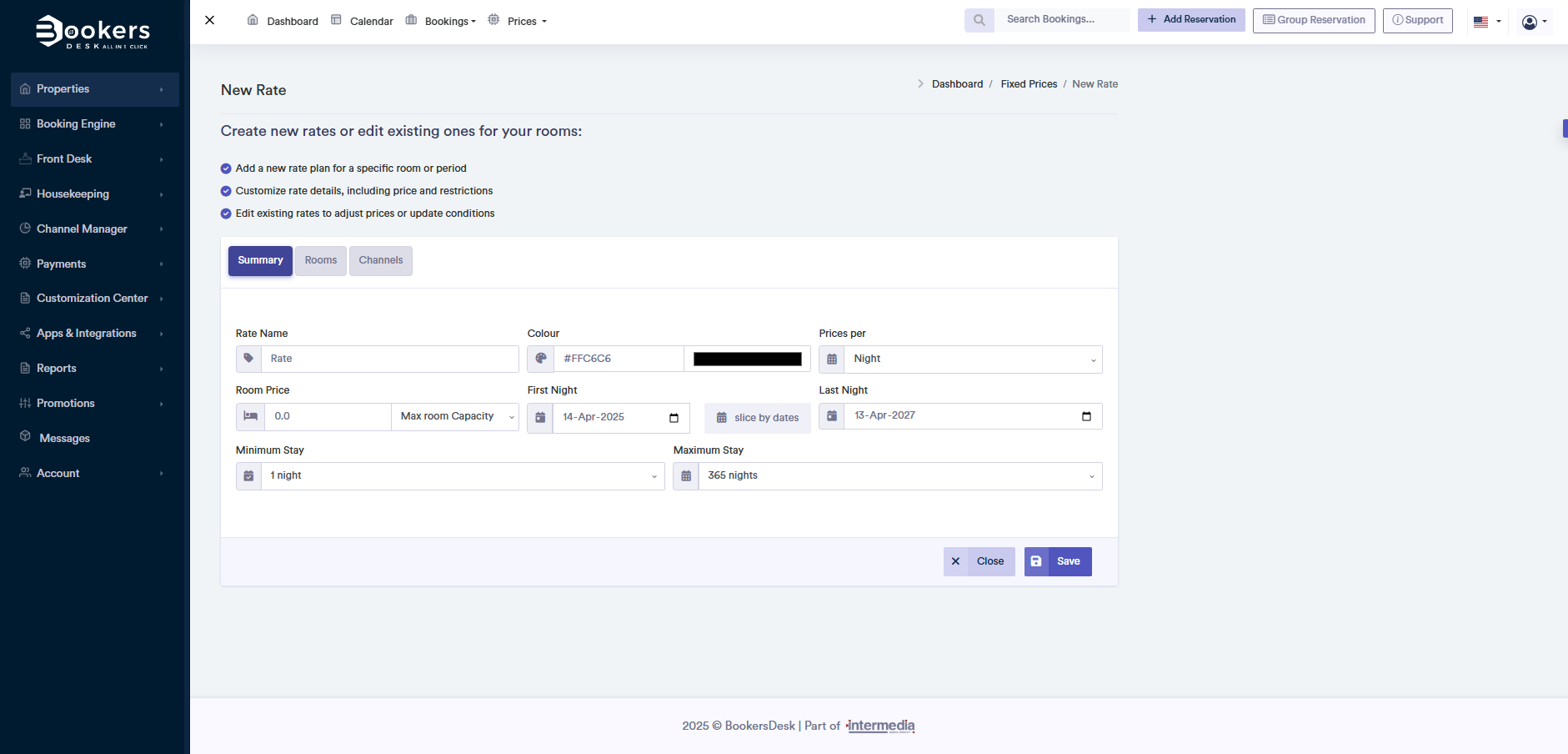Fixed Prices
Guide to Creating Fixed Prices in BookersDesk
Through the BookersDesk system, you can manage property prices with high flexibility. This guide will help you understand and use the different options for price management, from fixed to daily prices.
What Are Fixed Prices?
Fixed prices are rates that have a start and end date, and include rules that define for which dates they apply. This option is ideal for managing seasonal pricing or creating price models that follow specific patterns (e.g., long stays, certain days of the week, etc.).
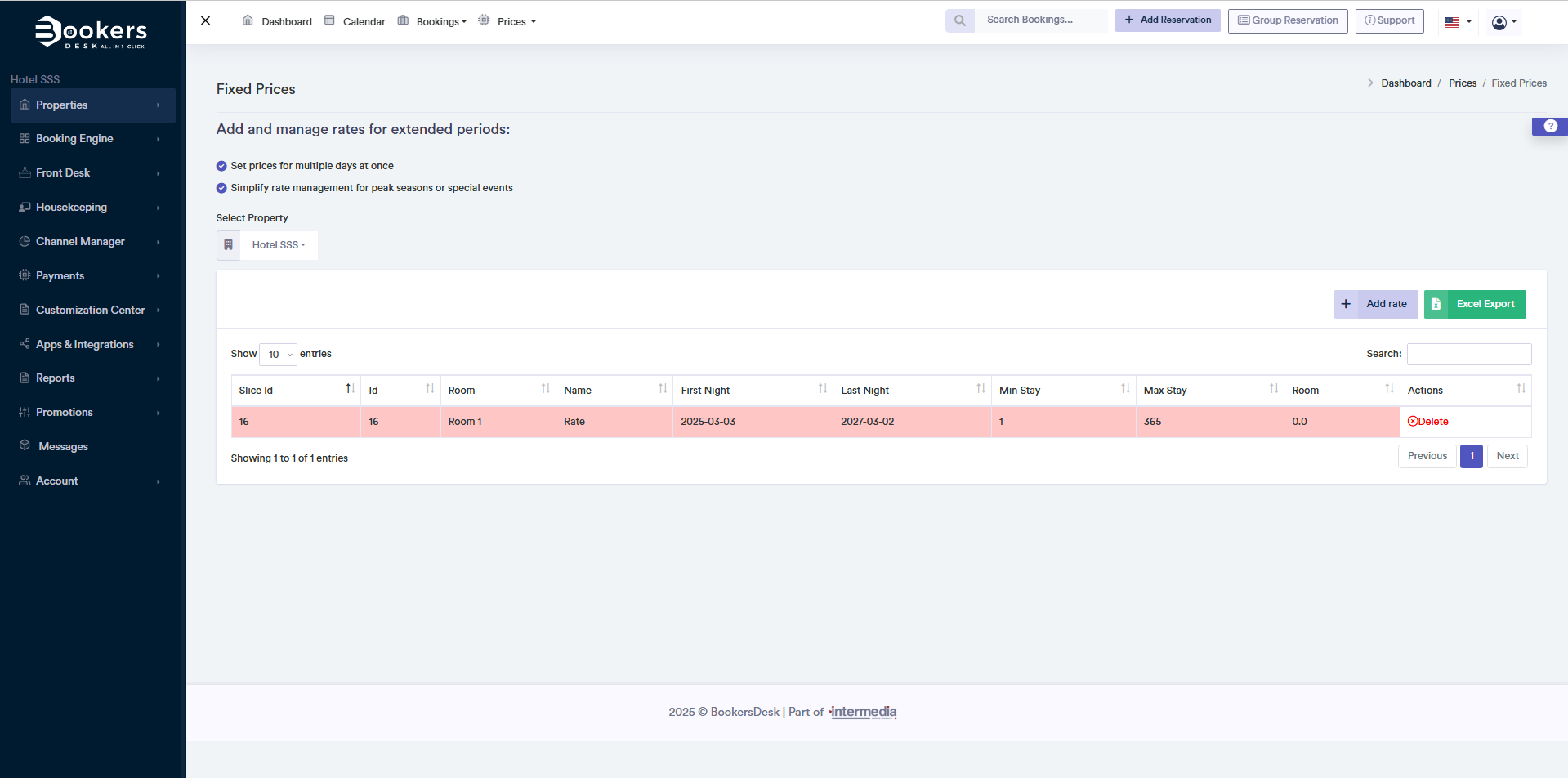
- Go to the PRICES menu and click on FIXED PRICES
- Click the button Add Fixed Price (Note: There's a limit of 100 fixed prices per room, so if you need more, use daily prices).
- A window with several tabs will open. Then you can enter the price details: •Price Name Enter a name for your price (This name will not be shown on your booking page).
•Color: You can select a color for the price.
• Price For: This allows you to choose the valid period for this price (e.g., for one night)
•Room Price: You can set a room price based on the maximum number of allowed guests per room. If you have limited the number of people per room, the price will be calculated per additional guest.
• Extra Guest and Child Pricing: Set pricing for extra guests and children who can stay in the room.
Steps to Update Fixed Prices
If you need to update an existing fixed price, you can do so by following these steps:
- Go to the prices menu > FIXED PRICES
- Find the price you want to update and click on it
- Adjust the pricing parameters as needed and click Update