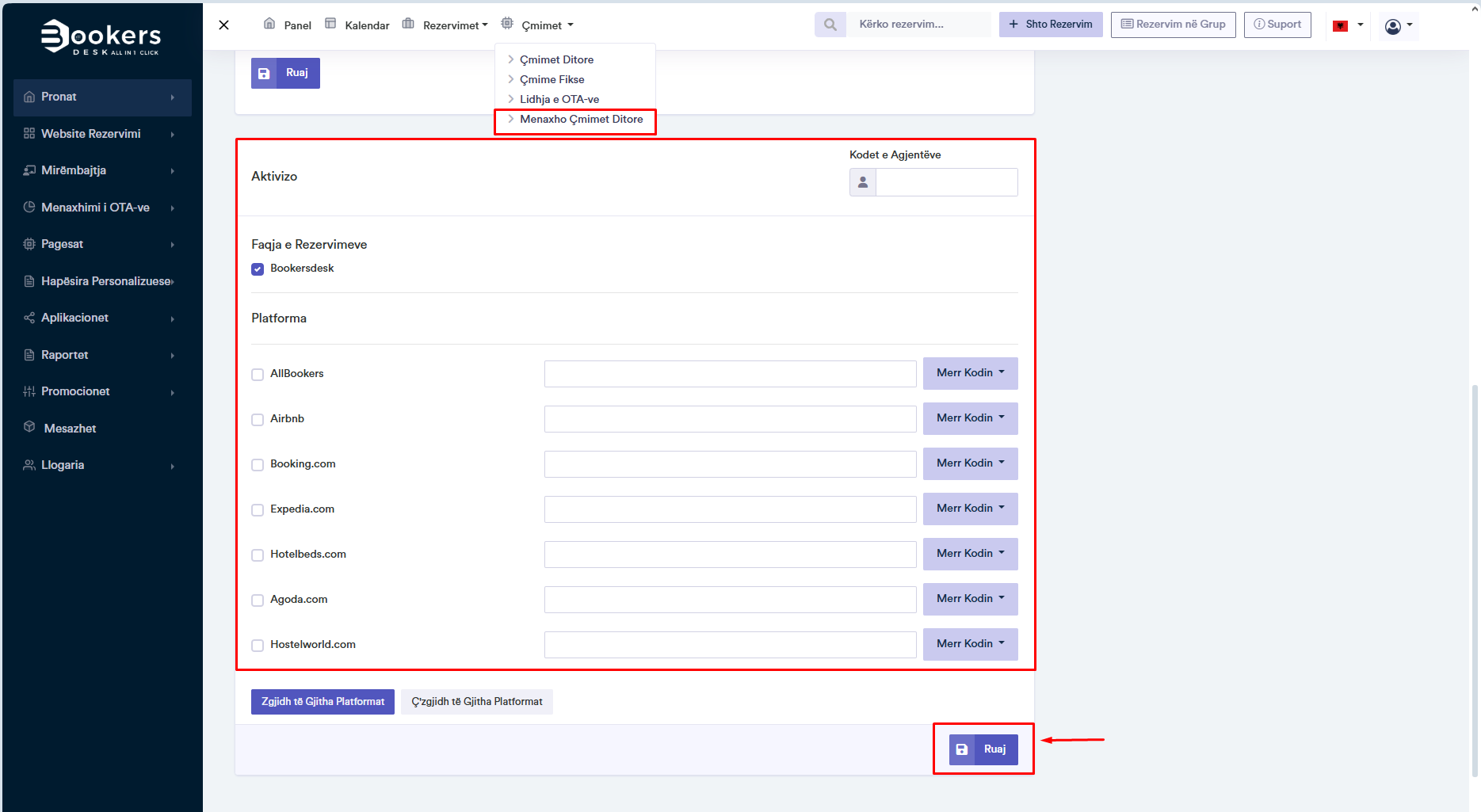Price Management
Price management is one of the most important aspects of operating a hotel or accommodation. A well-structured price management system helps optimize revenue, improve competitiveness, and ensure a balance between supply and demand.
Benefits of Rate Plans
- Allow the application of different prices for different room categories.
- Can be linked to specific offers for flexibility in marketing and sales.
- Help adjust pricing strategy based on seasonality.
- Are essential for integration with online booking platforms.
Step 1: Creating a New Rate Plan
- Log into the BookersDesk Panel.
- Navigate to the section Prices > Daily Price Management.
- Click Create Rate Plan and enter a name for this plan.
- Define the validity period and save the changes.
- Select the platforms for which this rate plan will apply.
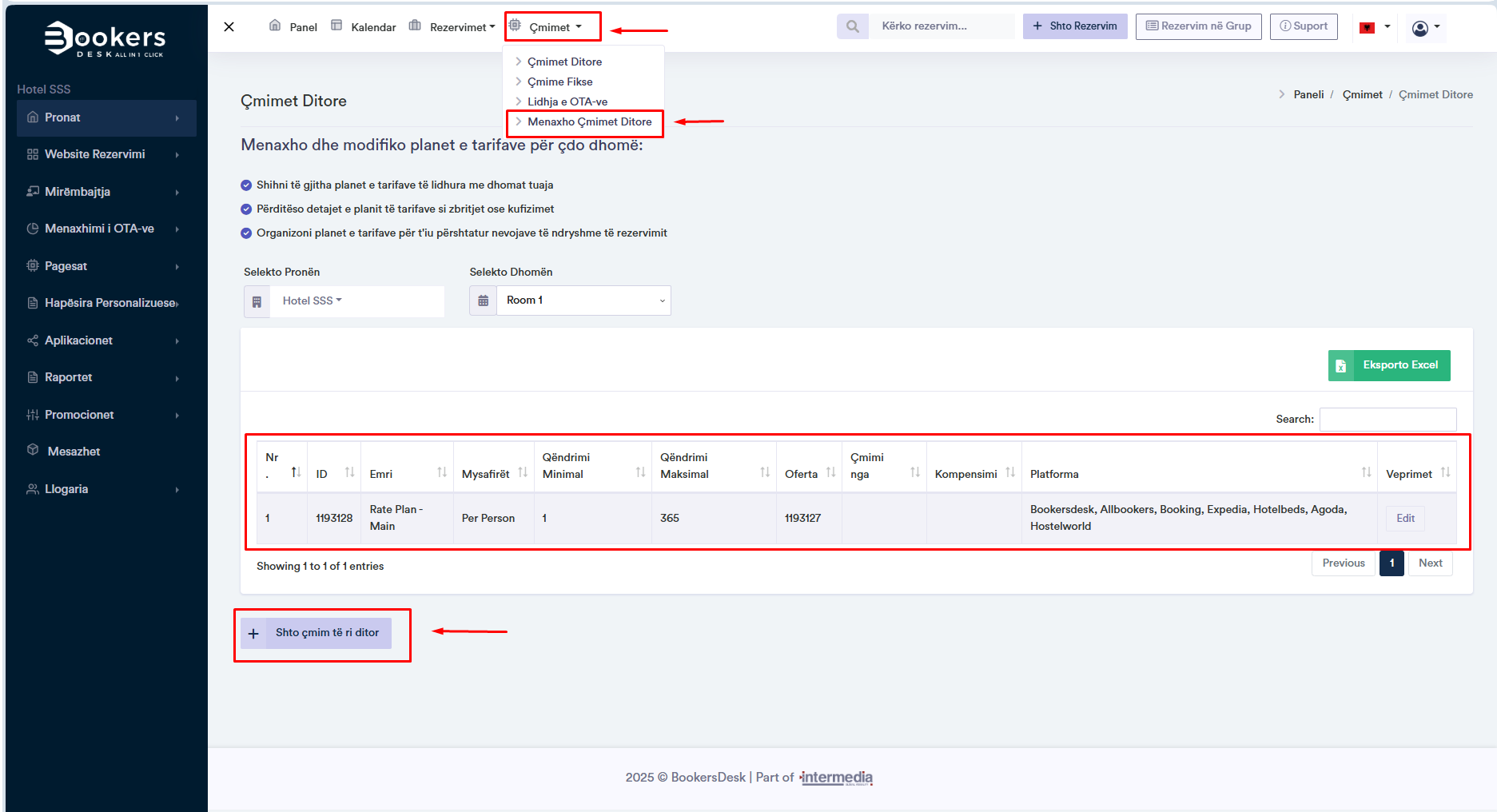
Step 2: Setting Prices and Automatic Increases
- Set the initial price for the room and ensure it is competitive.
- Use the automatic price increase option on booking platforms.
- Apply differentiated pricing for different room categories.
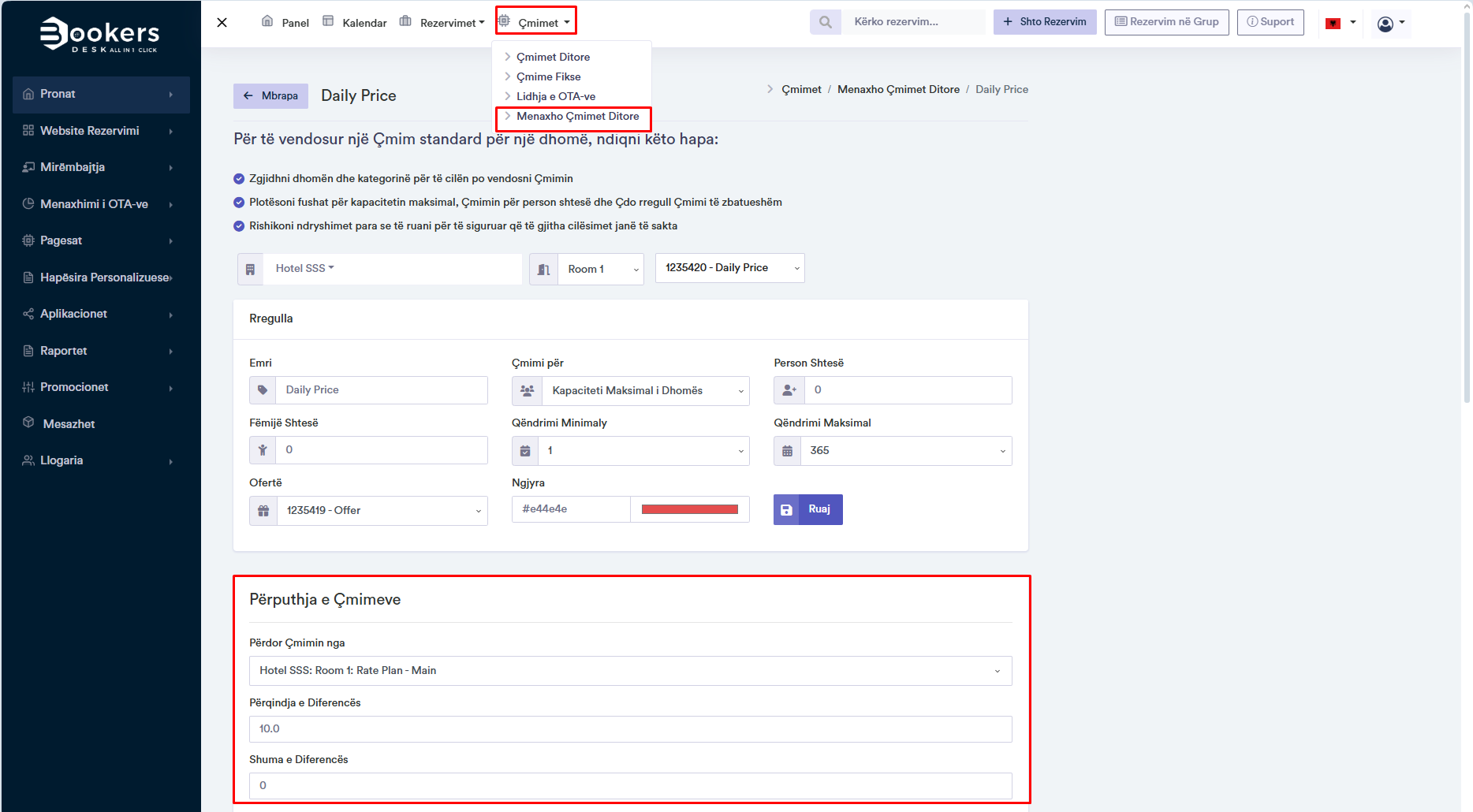
Step 3: Distributing Prices on Booking Platforms
- Determine where the price will be displayed (Booking.com, Expedia, Agoda, Airbnb).
- Set customized rules for each platform.
- Click Save to automatically distribute prices.
- Monitor performance and update prices regularly.