User Notifications
This section provides the ability to monitor and manage notifications of bookings and system updates. These notifications are sent to the account administrator for any important actions, including updates and new bookings.
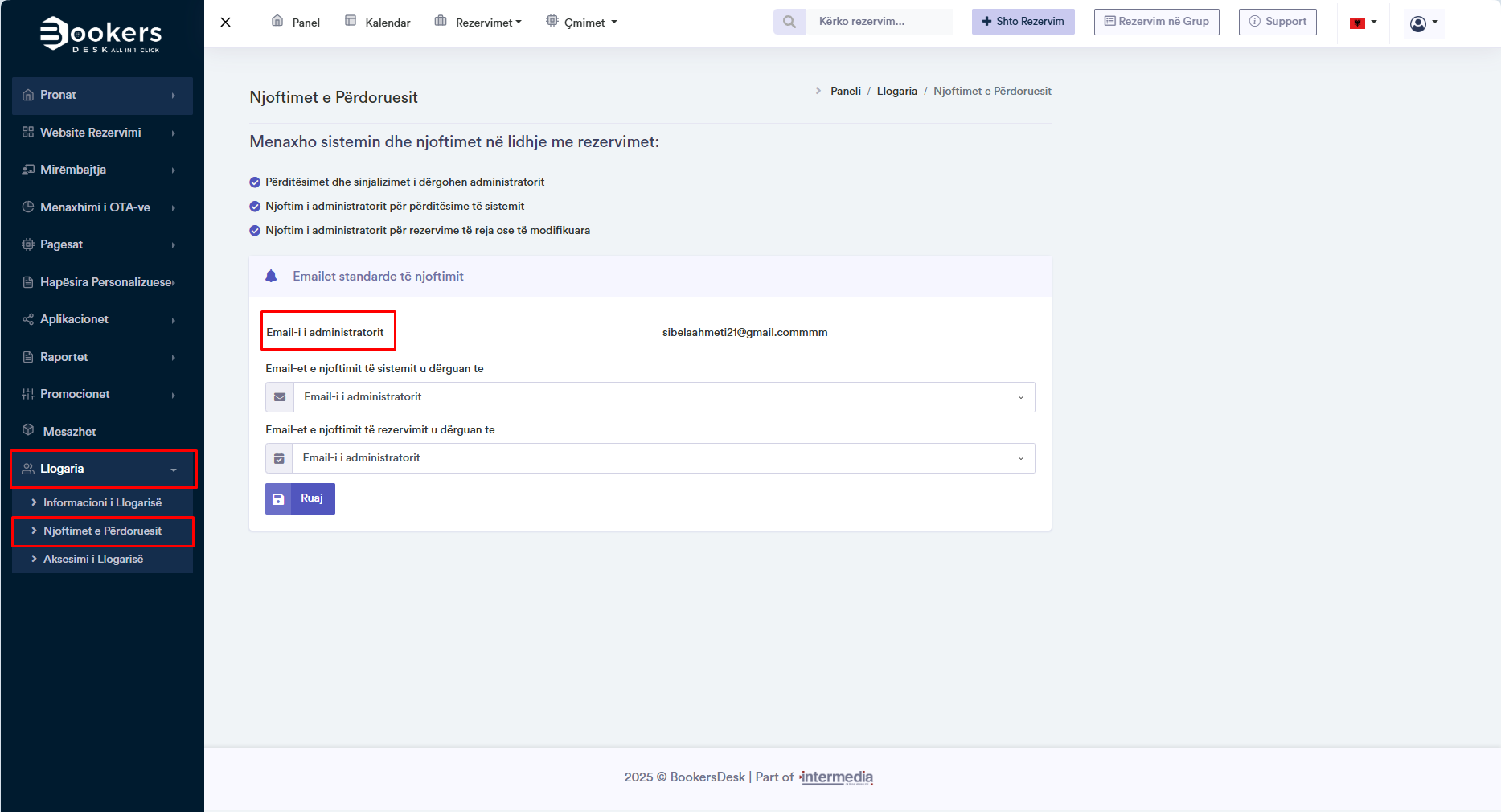
Steps to access this page:
- Log in to your panel.
- Go to Account > User Notifications.
- You can configure notifications for new reservations, or modified reservations.
- Check that the Administrator Email is correct and you can receive notifications for any activity.
- After you have made the necessary changes, be sure to click Save to confirm the changes.