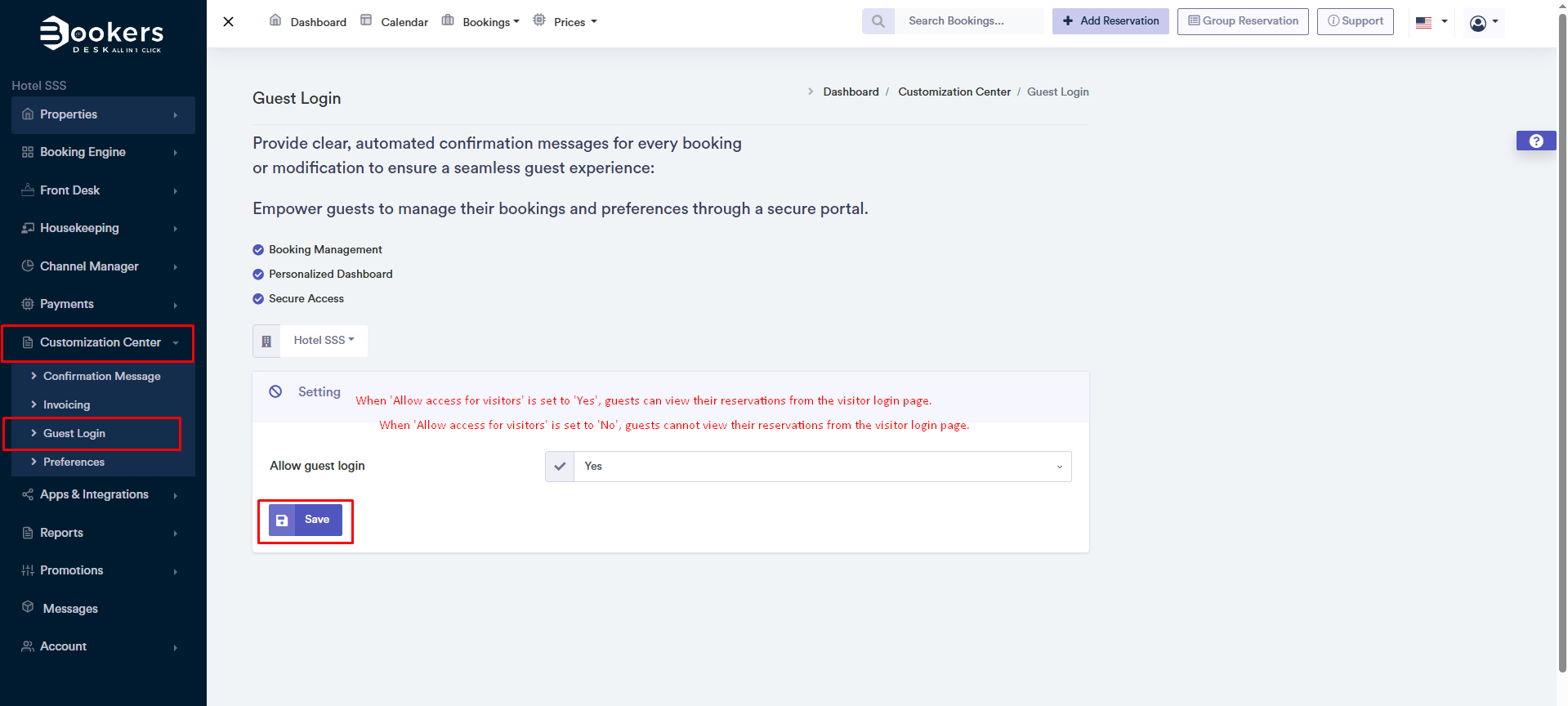Guest Access to the System
The Guest Access page provides the opportunity for clients to access the booking system, where they can view all booking data made in the property's register. This action helps in information transparency and allows guests to manage their bookings more easily.
Enabling guest access
Hoteliers have the option to decide whether they want to provide clients with access to the booking system. This option can be activated or deactivated according to the property management preferences.
How to manage this option?
- Log in to the control panel.
- Click Panel > Customization Center > Guest Access.
- Activate or deactivate the option according to your preferences.
- Click Save to confirm changes.
What happens when the option is active?
If the option is active, clients can:
- Identify themselves in the system with their credentials at panel.bookersdesk.com .
- View details of bookings they have made.
- Modify or cancel the booking (if the hotelier allows this option).
What happens when the option is disabled?
If the option is disabled, clients will not have access to the system and will need to contact the property directly for any changes or questions about their booking.
Benefits of guest access
Guest access is a feature that can significantly improve customer experience by allowing them to manage their bookings independently. Hoteliers have the flexibility to decide whether to activate this option, helping to reduce manual requests and automate services for customers.